Tutorial IX: INA219 Voltage And Current Monitoring Demo
Modules Usage Tutorial
- How To Install Arduino IDE
- Tutorial I: Motor With Encoder Control Demo
- Tutorial II: Motor With Encoder Control Demo 2
- Tutorial III: Motor With Encoder Control Demo 3
- Tutorial IV: Motor Without Encoder Control Demo
- Tutorial V: ST3215 Serial Bus Servo Control Demo
- Tutorial VI: PWM Servo Control Demo
- Tutorial VII: IMU Data Reading Demo
- Tutorial VIII: SD Card Reading Demo
- Tutorial IX: INA219 Voltage And Current Monitoring Demo
- Tutorial X: OLED Screen Control Demo
- Tutorial XI Lidar and Publishing Lidar Topics in ROS2
- General Driver for Robots WIKI Main Page
INA219 Voltage And Current Detection
The General Driver for Robots has an onboard INA219 module, which can detect the power supply voltage and current of the driver board. The monitoring demo of the INA219 is provided below.
Demo
Upload Demo
Download the dependency library INA219_WE.

After downloading the zip package, open INA219.ino, connect the multifunctional driver board to the computer with a USB cable (here the Type-C port of the USB of the multifunctional driver board is inserted), click "Tools" → "Ports", and then click the new COM (COM26 in my case) that appears. Click "Tools" → "Ports", and then click the new COM port.
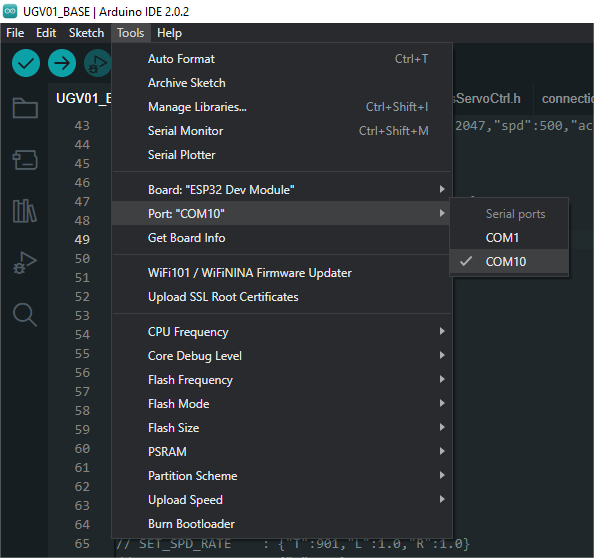
In Arduino IDE, click "Tools" → "Development Board" → "ESP32" → "ESP32 Dev Module". Upload the demo after selecting the board and the port. After uploading the demo, open the serial port monitor of Arduino IDE to monitor the power voltage and current.


Demo Analysis
// <<<<<<<<<<=========INA219: 0x42===========>>>>>>>>>>
#define S_SDA 32 //Define SDA pin
#define S_SCL 33 //Define SCL pin
#include <INA219_WE.h> //Import INA219_WE library
#include <Wire.h> //Import Wire library for I2C communication
#define INA219_ADDRESS 0x42 //Define INA219 module address
INA219_WE ina219 = INA219_WE(INA219_ADDRESS);
float shuntVoltage_mV = 0.0;
float loadVoltage_V = 0.0; //Define the load voltage
float busVoltage_V = 0.0; //Define the serial bus voltage
float current_mA = 0.0; //Define current
float power_mW = 0.0; //Define power
bool ina219_overflow = false;
void InitINA219(){
if(!ina219.init()){
//Initialize INA219 module
Serial.println("INA219 not connected!");
}
ina219.setADCMode(BIT_MODE_9);
ina219.setPGain(PG_320);
ina219.setBusRange(BRNG_16);
ina219.setShuntSizeInOhms(0.01); // used in INA219.
}
void InaDataUpdate(){
shuntVoltage_mV = ina219.getShuntVoltage_mV();
busVoltage_V = ina219.getBusVoltage_V(); //Get serial bus voltage
current_mA = ina219.getCurrent_mA(); //Get current
power_mW = ina219.getBusPower(); //Get power
loadVoltage_V = busVoltage_V + (shuntVoltage_mV/1000);
ina219_overflow = ina219.getOverflow();
}
void allDataUpdate(){
Serial.print("battery:");
Serial.println(loadVoltage_V);
Serial.print("current_mA:");
Serial.println(current_mA);
}
void setup() {
Wire.begin(S_SDA,S_SCL);
Serial.begin(115200); //Initial serial communication
while(!Serial){} //Wait for serial port connection
InitINA219(); //Initialize the INA219 module
}
void loop() {
InaDataUpdate(); //Update INA219 data
allDataUpdate(); //Output data
delay(1000);
}