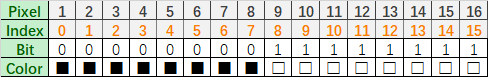5.79inch e-Paper HAT (G) Manual
| ||
| ||
Overview
Parameters
| Dimensions | 5.79inch |
| Outline dimension (driver board) | 152.50mm × 58.50mm |
| Display dimension | 139.00mm × 47.74mm |
| Outline dimensions | 150.92mm × 56.94mm × 1.00mm |
| Operating voltage | 3.3V / 5V (The IO level voltage should be the same as the supply voltage.) |
| Communication interface | SPI |
| Dot pitch | 0.1755 × 0.1755 |
| Resolution | 792 × 272 |
| Display color | Black, White, Red, Yellow |
| Grey scale | 2 |
| Refresh time | 24s |
| Refresh power | < 50 mW (typ.) |
| Standby current | < 0.01uA (almost none) |
- Refresh time: The refresh time is the experimental results, the actual refresh time will have errors, and the actual effect shall prevail. There will be a flickering effect during the global refresh process, this is a normal phenomenon.
- Power consumption: The power consumption data is the experimental results. The actual power consumption will have a certain error due to the existence of the driver board and the actual use situation. The actual effect shall prevail.
Communication Method

CSB (CS): Slave chip selection signal, low active. When CS is low level, the chip is enabled.
SCL (SCK/SCLK): Serial clock signal.
D/C (DC): Data/Command control signal, writes commands at a low level; writes data/parameter at a high level.
SDA (DIN): Serial data signal.
Timing sequence: CPHL=0, CPOL=0 (that is, SPI mode 0).
Working Principle
This product is an e-Paper device adopting the image display technology of Microencapsulated Electrophoretic Display, MED. The basic principle is that the charged nanoparticles suspended in the liquid are subjected to the electric field to produce migration. The e-Paper screen display patterns by reflecting the ambient light, so it has no background light requirement. Under ambient light, the e-Paper screen still has high visibility with a wide viewing angle of almost 180 degrees. It is the ideal choice for e-reading.
Programming Principle
We define the pixels in a monochrome picture, 0 is black and 1 is white.
White:□: Bit 1
Black:■: Bit 0
- The dot in the figure is called a pixel. As we know, 1 and 0 are used to define the color, therefore we can use one bit to define the color of one pixel, and 1 byte = 8pixels
- For example, If we set the first 8 pixels to black and the last 8 pixels to white, we show it by codes, they will be 16-bit as below:
For the computer, the data is saved in MSB format:

So we can use two bytes for 16 pixels.
- For 1.54inch e-paper B, it is red and black, we need to split the picture into 2 pictures, one black and white picture, and one red and white picture because one register controls the black and white display during transmission, and the other register controls the red and white show. One thing is special, the black and white part of 1.54 needs 2 bits to control 1 pixel in 1 byte, and 1 byte to control red and white can control 8 pixels.
- For example, suppose there are 8 pixels, the first 4 are red, and the last 4 are black:
They need to be split into a black-and-white picture and a red-and-white picture. Both pictures have 8 pixels, but the first four pixels of the black and white picture are white, the last 4 pixels are black, and the first 4 pixels of the red and white picture are black. pixels are red, the last four pixels are white.
![]()
If we specify that white is stored as 1 and red or black is stored as 0, then we have the following representation:
![]()
As mentioned above, the black and white part of 1.54 needs 2 bits to control 1 pixel, then it means that 8 pixels need 16 bits to be represented, that is, 2 bytes and 2 bits are specified as 1 at the same time;
1 byte to control red and white can control 8 pixels, which requires 1 byte to represent;
![]()
Resources
Document
Demo code
Development Resources
- E-Paper Floyd-Steinberg
- E-Paper API Analysis
- Zimo221.7z
- e-Paper Font Library Tutorial
- Image2Lcd.7z
- Image2Lcd Image Modulo
- pwnagotchi Usage
Related Resources
FAQ
Question about Software
- Our demo uses stm32f103zet6. If the customer modifies other models in MDK, such as stm32f103rbt6, the ram space becomes smaller, and the stack size and heap size in the startup file need to be modified on the original basis.
{{{5}}}
In this case, the customer needs to reduce the position of the round brush and clear the screen after 5 rounds of brushing (increasing the voltage of VCOM can improve the color, but it will increase the afterimage).
{{{5}}}
The process of re-awakening the e-ink screen is actually the process of re-powering. Therefore, when the EPD wakes up, the screen must be cleared first, so as to avoid the afterimage phenomenon to the greatest extent.
{{{5}}}
- It may be caused by the unsuccessful spi driver.
1. First check whether the wiring is correct.
2. Check whether the spi is turned on and whether the parameters are configured correctly (spi baud rate, spi mode, and other parameters).
{{{5}}}
{{{5}}}
It may be a demo based on the BCM2835 library that has run the C language before. At this time, you need to restart the Raspberry Pi and then run the Python demo.
{{{5}}}
- Install the imaging library using the command sudo apt-get install python-imaging
{{{5}}}
Question about Hardware
Yes, now there is a level conversion chip onboard, supporting a 5V drive.
{{{5}}}
- The rated input voltage of the ink screen is 2.3~3.6V. If it is a 5V system, level conversion is required. In addition, the voltage should not be lower than 2.5V, so as not to affect the display effect of the e-paper screen.
- Device selection can use the model in the schematic diagram we provide or choose according to the data sheet.
{{{5}}}
Yes, pay attention to the correct timing.
{{{5}}}
- Check if SPI communication is normal.
- Confirm whether the BUSY pin is normally initialized to input mode.
- It may be that there is no normal reset, try to shorten the duration of the low level during reset (because the power-off switch is added to the drive circuit, the reset low level is too long, which will cause the drive board to power off and cause the reset to fail).
- If the busy function sends the 0x71 command, you can try to comment it out.
{{{5}}}
- 0.5mm pitch, 24Pin.
{{{5}}}
Cable socket 0.5-24pin rear-flip 2.0H (FPC connector).
{{{5}}}
Question about Screen
- 【Working conditions】Temperature range: 0~50°C; Humidity range: 35%~65%RH.
- 【Storage conditions】Temperature range: below 30°C; Humidity range: below 55%RH; Maximum storage time: 6 months.
- 【Transportation conditions】Temperature range: -25~70°C; Maximum transportation time: 10 days.
- 【After unpacking】Temperature range: 20°C±5°C; Humidity range: 50±5%RH; Maximum storage time: Assemble within 72 hours.
{{{5}}}
- Refresh mode
- Full refresh: The electronic ink screen will flicker several times during the refresh process (the number of flickers depends on the refresh time), and the flicker is to remove the afterimage to achieve the best display effect.
- Bureau brush: The electronic ink screen has no flickering effect during the refresh process. Users who use the partial brushing function note that after refreshing several times, a full brush operation should be performed to remove the residual image, otherwise the residual image problem will become more and more serious, or even damage the screen (currently only some black and white e-ink screens support partial brushing, please refer to product page description).
- Full refresh: The electronic ink screen will flicker several times during the refresh process (the number of flickers depends on the refresh time), and the flicker is to remove the afterimage to achieve the best display effect.
- Refresh rate
- During use, it is recommended that customers set the refresh interval of the e-ink screen to at least 180 seconds (except for products that support the local brush function).
- During the standby process (that is, after the refresh operation), it is recommended that the customer set the e-ink screen to sleep mode, or power off (the power supply part of the ink screen can be disconnected with an analog switch) to reduce power consumption and prolong the life of the e-ink screen. (If some e-ink screens are powered on for a long time, the screen will be damaged beyond repair.)
- During the use of the three-color e-ink screen, it is recommended that customers update the display screen at least once every 24 hours (if the screen remains the same screen for a long time, the screen burn will be difficult to repair).
- During use, it is recommended that customers set the refresh interval of the e-ink screen to at least 180 seconds (except for products that support the local brush function).
- Application
- The e-ink screen is recommended for indoor use. If it is used outdoors, it is necessary to avoid direct sunlight on the e-ink screen, and at the same time, take UV protection measures, because charged particles will dry out under strong light for a long time, resulting in loss of activity and failure to refresh. This situation is irreversible. When designing e-ink screen products, customers should pay attention to determining whether the use environment meets the requirements of the e-paper screen.
- The e-ink screen is recommended for indoor use. If it is used outdoors, it is necessary to avoid direct sunlight on the e-ink screen, and at the same time, take UV protection measures, because charged particles will dry out under strong light for a long time, resulting in loss of activity and failure to refresh. This situation is irreversible. When designing e-ink screen products, customers should pay attention to determining whether the use environment meets the requirements of the e-paper screen.
{{{5}}}
Ideally, with normal use, it can be refreshed 1,000,000 times (1 million times).
{{{5}}}
Power on the development board for a long time, after each refresh operation, it is recommended to set the screen to sleep mode or directly power off processing, otherwise, the screen may burn out when the screen is in a high voltage state for a long time.
{{{5}}}
Yes, but you need to re-initialize the electronic paper with software.
{{{5}}}
Maybe the SPI rate is too high, resulting in data loss, try to reduce the SPI rate.
Insufficient or unstable power supply leads to data loss.
The data cable is too long to cause data loss, the extension cable should not exceed 20cm.
{{{5}}}
The display gray scale of electrophoretic electronic paper is determined by the spatial position of the particles in the Microcapsule or Microcup. The electrophoresis phenomenon occurs between black particles and white particles under the action of voltage. This voltage sequence that promotes the electrophoretic movement of the particles is the driving force of the electronic paper. waveform. The driving waveform is the core part of the electronic paper display, and the optimization of the driving waveform will directly affect the display effect of the display. The driving waveform file is used to describe the parameters formed by the voltage sequence that promotes the electrophoretic movement of the particles, and it needs to be called regularly when the electronic paper is refreshed. Different batches of e-paper diaphragms and electrophoretic matrices require different voltage values when driving the display due to materials, manufacturing processes, etc. The waveform of the e-ink screen is reflected in the relationship between grayscale, voltage, and temperature. Generally speaking, after each batch of electrophoresis matrix is generated, there will be a corresponding waveform file in the form of a .wbf file. The film manufacturer will provide the waveform file and electrophoresis matrix to the manufacturer of the electronic paper screen, and then the manufacturer of the electronic paper screen integrates the protection board, substrate, and driver and then provides it to customers; if the waveform file does not correspond to the screen, it is likely that the display cannot be displayed or the display effect is unsatisfactory. Generally, the waveform file has OTP built into the driver IC of the ink screen when leaving the factory, and some programs we provide also call external waveform files to drive the e-ink screen.
{{{5}}}
LUT is the abbreviation of LOOK UP TABLE, and OTP is the abbreviation of ONE TIME PROGRAM. The original intention of LUT is to load waveform files, and the waveform files are divided into OTP and REGISTER. Among them, OTP is the built-in waveform storage method, and REGISTER is the external waveform storage method.
{{{5}}}
with film.
{{{5}}}
At present, all screens have built-in temperature sensors, and you can also use an external LM75 temperature sensor with IIC pins.
{{{5}}}
Support
Technical Support
If you need technical support or have any feedback/review, please click the Submit Now button to submit a ticket, Our support team will check and reply to you within 1 to 2 working days. Please be patient as we make every effort to help you to resolve the issue.
Working Time: 9 AM - 6 PM GMT+8 (Monday to Friday)