GSM/GPRS/GNSS HAT
| ||
- 1) Countries or regions covered by 2G networks
- 2) Use a SIM card that still retains the 2G network operator
Introduction
GSM/GPRS/GNSS HAT, Compatible with Raspberry Pi 4B/3B/2B/Zeo/Zero W
| More |
Resources
3D drawing
Firmware
Related Instruction
Datasheets
SIM868 Related
- SIM800_Series_AT_Command_Manual_V1.09
- SIM868_GNSS_AGPS_Application
- SIM868_GNSS_Application_Note_V1.00
- SIM868_Reference_Design_V1.01(160310)
- SIM868_RF_Design_Application_Note_V1.00
- SIM868_Series_Hardware_Design_V1.06
Other Chips
FAQ
- Check whether your SIM card supports GSM sevices.
{{{5}}}
{{{5}}}
{{{5}}}
{{{5}}}
{{{5}}}
{{{5}}}

If the SIM card provided by the operator needs to set the APN and username and password, you need to set it accordingly. For the setting instructions, please refer to:
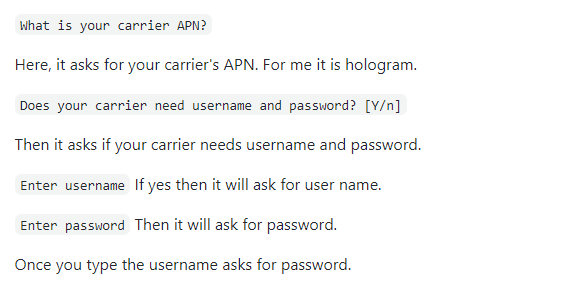
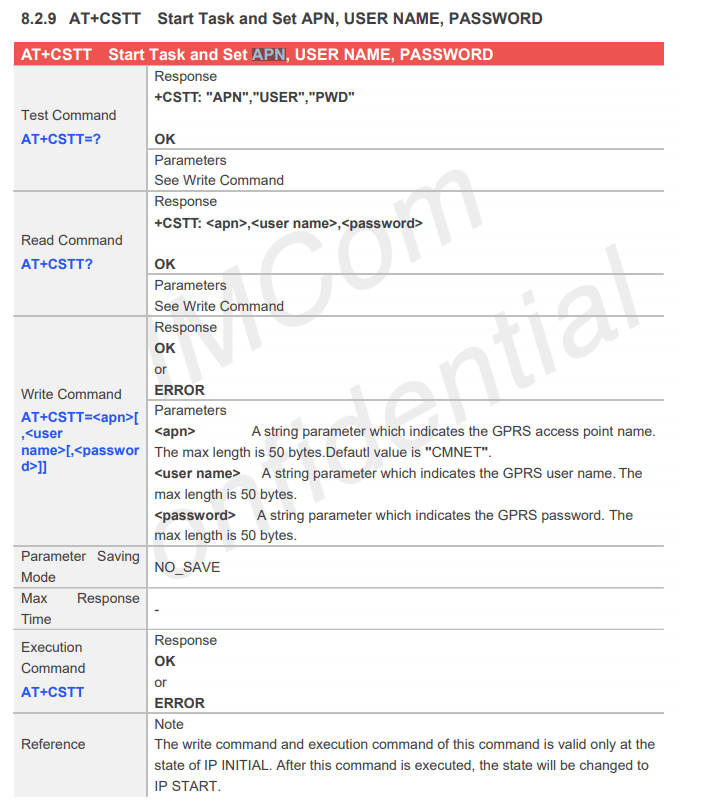
Related document refer to SIM800 Series AT Command Manual
{{{5}}}
No, this battery is for GNSS warm start.
{{{5}}}
Support
Technical Support
If you need technical support or have any feedback/review, please click the Submit Now button to submit a ticket, Our support team will check and reply to you within 1 to 2 working days. Please be patient as we make every effort to help you to resolve the issue.
Working Time: 9 AM - 6 PM GMT+8 (Monday to Friday)

