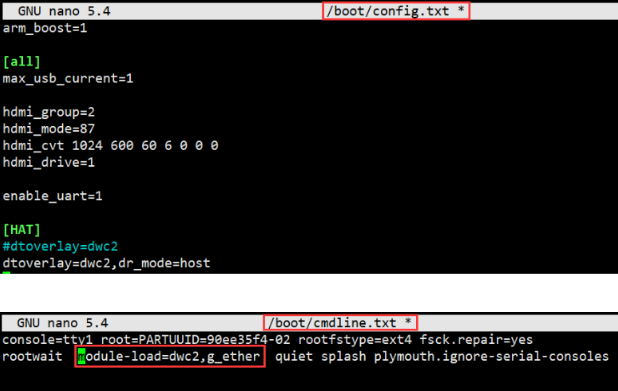ETH/USB HUB HAT (B)
From Waveshare Wiki
(Redirected from ETH-USB-HUB-BOX)
| ||
| ||
Introduction
Ethernet / USB HUB HAT (B) for Raspberry Pi Series, 1x RJ45, 3x USB 2.0.
| More |
Pinout
- The LEDs turn on if USB ports are enumerated successfully.
Hardware connection
- To use Raspberry Pi Zero, the HUB HAT works with ejector pins.
- To use with other Raspberry Pi, the HUB HAT should be connected with a USB cable.
Resources
Documentation
Software
3D Drawing
FAQ
Answer:
- Connect the USB HUT interface to the computer with a USB cable to see if the computer can recognize the USB HUB. If the module can be recognized it should work fine. Check whether the USB connector or the ejector pins are in poor contact.
- In addition, if the USB port of the Raspberry Pi ZERO is set to a wired network card, the USB HUB will not be recognized:
- Add the following command to the config.txt file:
sudo nano /boot/config.txt dtoverlay=dwc2,dr_mode=host
- Remove the following commands in the cmdline.txt file (if not configured, please ignore):
sudo nano /boot/cmdline.txt delete module-load=dwc2,g_ether
- Reboot the Raspberry Pi
sudo reboot
Answer:
We checked here it does not support it.
Consider the hardware problem of the Raspberry Pi. Normally, the Raspberry Pi must be powered on first, and then connected to the USB HUB to be recognized. Therefore, it is a bit inconsistent with the actual logic to directly connect the U disk to the USB HUB.
{{{5}}}
Support
Technical Support
If you need technical support or have any feedback/review, please click the Submit Now button to submit a ticket, Our support team will check and reply to you within 1 to 2 working days. Please be patient as we make every effort to help you to resolve the issue.
Working Time: 9 AM - 6 PM GMT+8 (Monday to Friday)