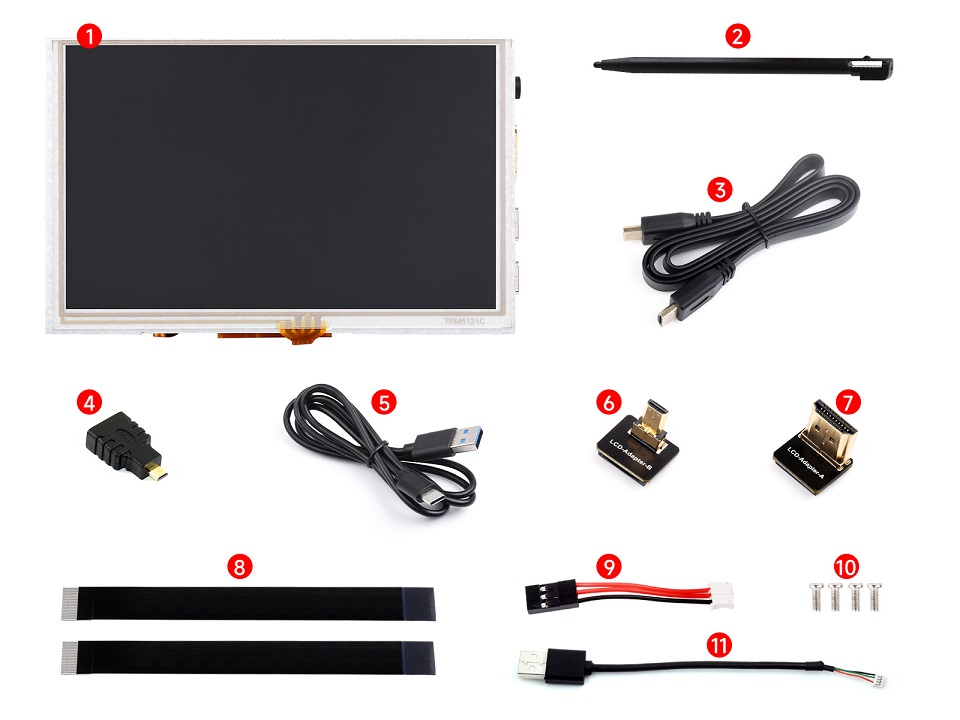Details
800cd/m² High Brightness | 1024×600 Pixels | Integrated Structure

- Size
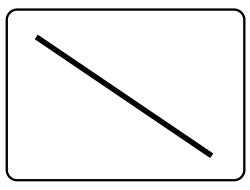 5″
5″ - Resolution
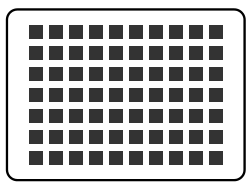 1024×600
1024×600 - Display Interface
 HDMI
HDMI - Display Panel
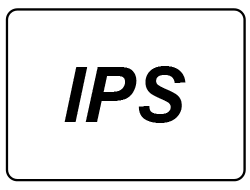 IPS
IPS - Viewing Angle
 178°
178° - Touch Type
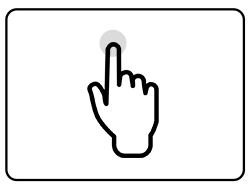 Options For
Options For
Capacitive/Resistive - Touch Points
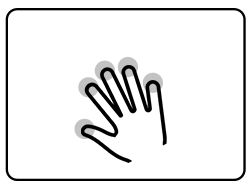 Options For
Options For
Single Point/5-Point - Touch Port
 USB Type-C
USB Type-C - Touch Panel
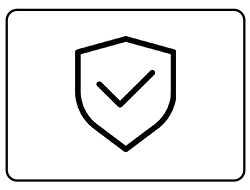 Toughened Glass
Toughened Glass - OSD Menu
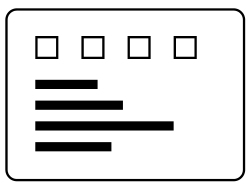 Brightness/Contrast
Brightness/Contrast - Audio Output 1
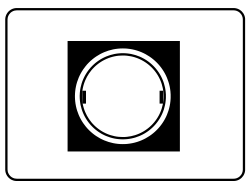 3.5mm Jack
3.5mm Jack - Audio Output 2
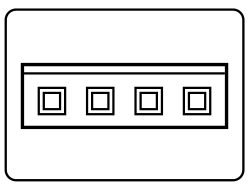 4PIN Header
4PIN Header - Temperature Range
 0 ~ 70 ℃
0 ~ 70 ℃ - Brightness
 800cd/㎡
800cd/㎡

5DP-CAPLCD-H
Narrow-bezel capacitive touch display, air bonding process

5DP-CAPLCD-B
Wide-bezel capacitive touch display, optical bonding process

5DP-CAPLCD-G
Narrow-bezel resistive touch display, air bonding process
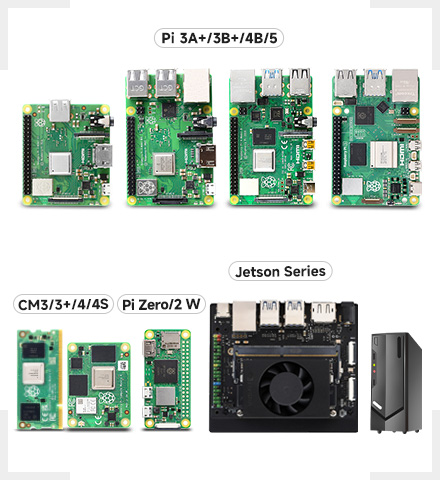
Supports Ubuntu / Kali / WIN10 IoT, single point touch, driver free
Supports Retropie, driver free
Supports all versions of Raspberry Pi
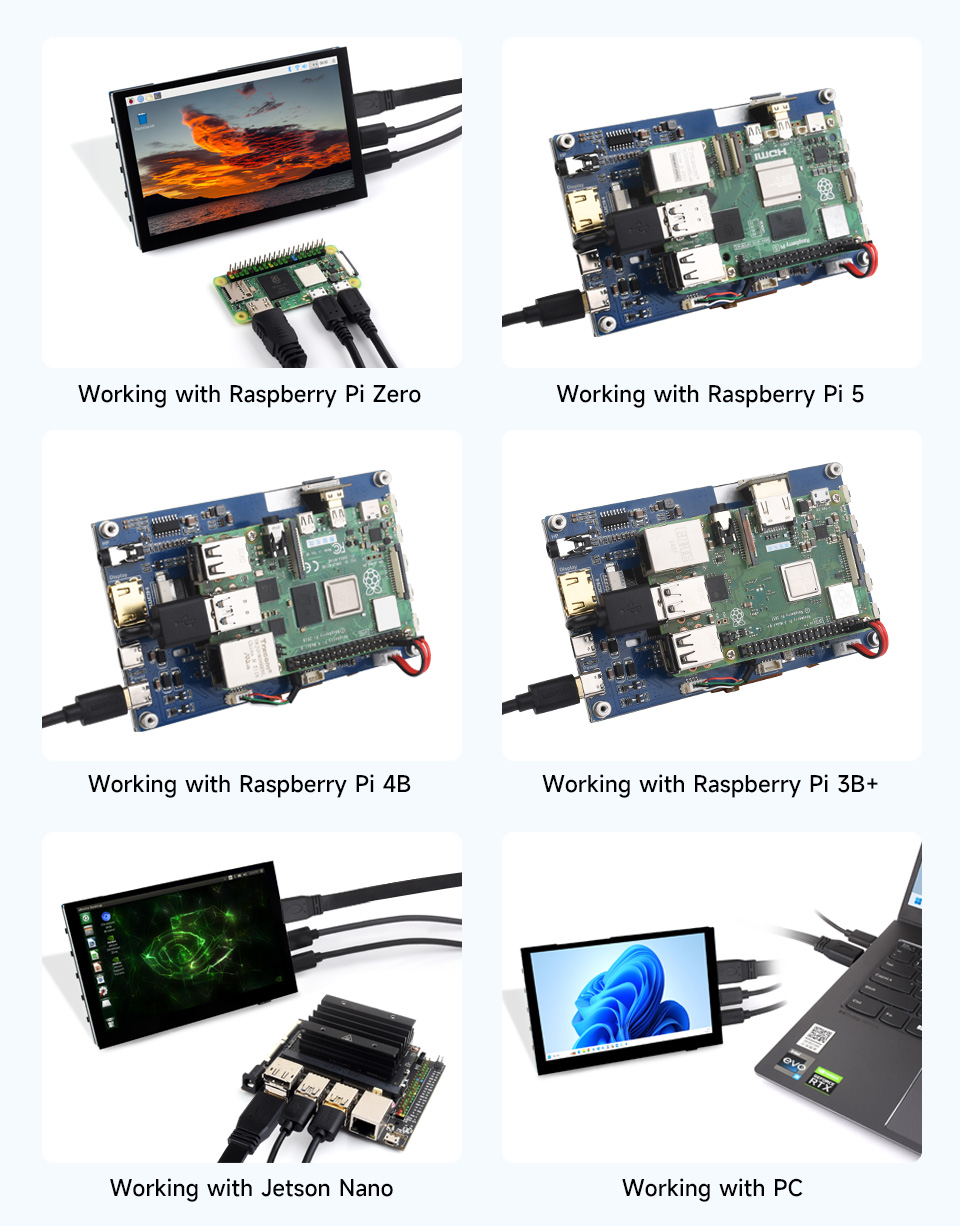
* for reference only, the above controller boards or hosts are NOT included
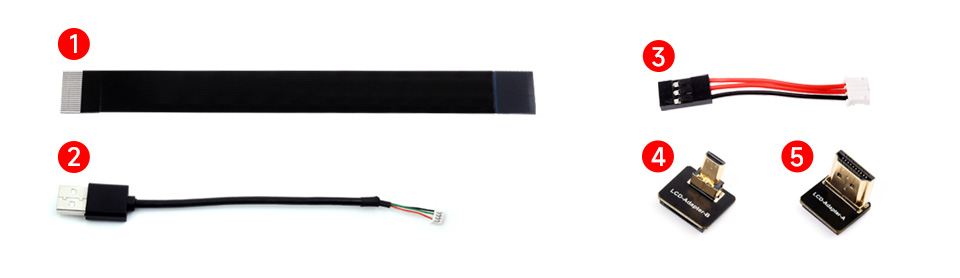
Prepare the accessories as shown above, here we take Raspberry Pi 5 as an example

Step 1:
Connect the cable ①, ②, and ③ to the corresponding positions as shown in the picture above.
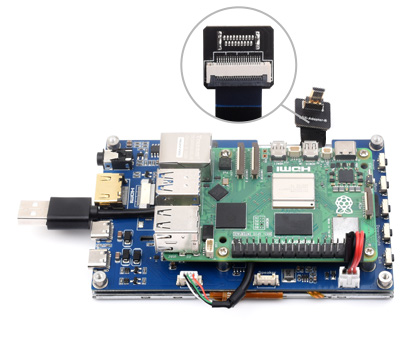
Step 2:
Install the Raspberry Pi 5 on the PCB of LCD, connect the HDMI adapter ④ to the cable ① (select HDMI adapter ④ or ⑤ according to your Raspberry Pi model) and then connect it to the Raspberry Pi HDMI port.

Step 3:
Connect the cable ② to the USB port of the Pi and connect the cable ③ to the GPIO 5V and GND pins as shown above.
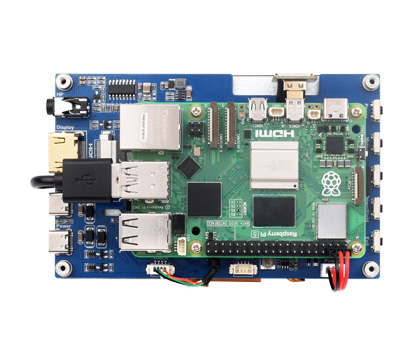
Step 4:
Complete the assembly as shown in the picture and ensure the connections are correct, then connect to a 5V power supply and power on.
* for reference only, the Raspberry Pi 5 is NOT included
1024 × 600 High Resolution

178° Wide Viewing Angle IPS Panel
Compared to other TN panels, this IPS touch display features 178° wide viewing angle, providing excellent image and video display performance even when not viewed directly from the front.

High Resolution Display
1024 × 600 resolution, provides clear image and vivid color displaying effect
Excellent Display & Color Performance, Wide viewing angle up to 178°

* This function is only available on the H / B version

- up to 5-point touch, depending on the operating system
- up to 6H hardness toughened glass panel
- Optical bonding, display well and dustproof (Only for B version)
Waterproof and More Anti-interference
(only for G version)

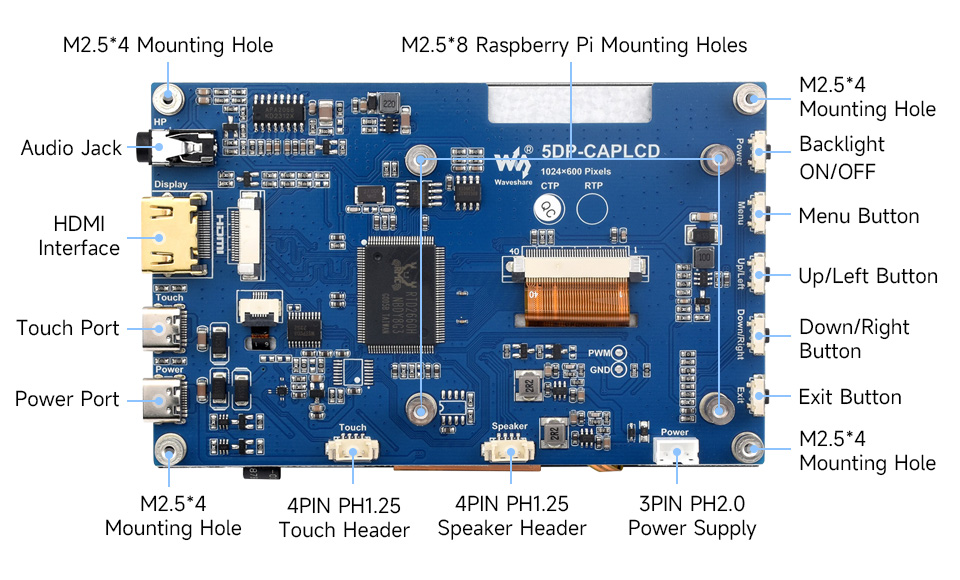
5DP-CAPLCD-H: Narrow-bezel capacitive touch display
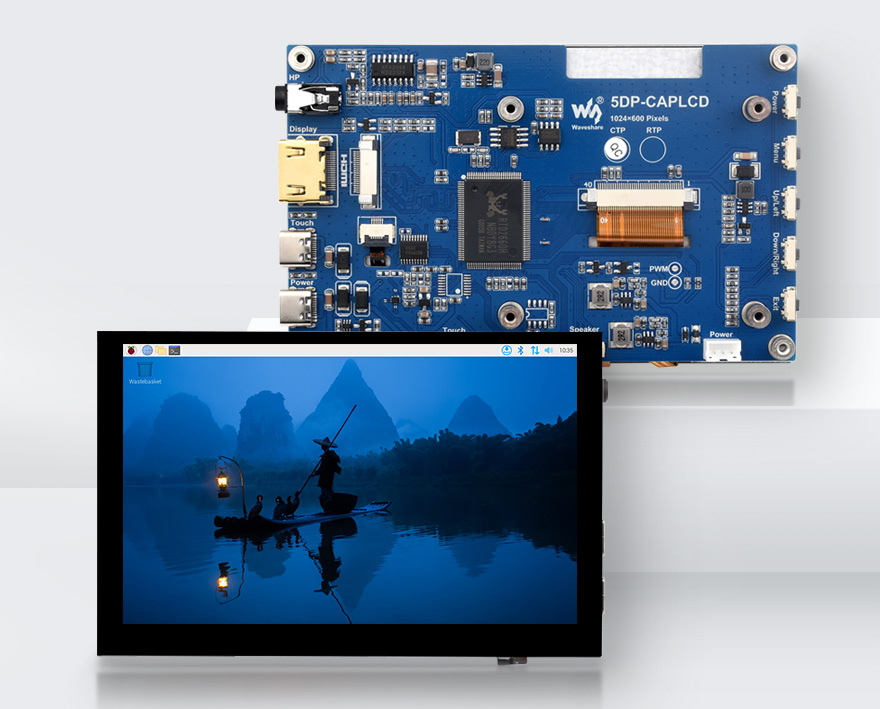
5DP-CAPLCD-B: Wide-bezel capacitive touch display

5DP-CAPLCD-G: Narrow-bezel resistive touch display

5DP-CAPLCD-H
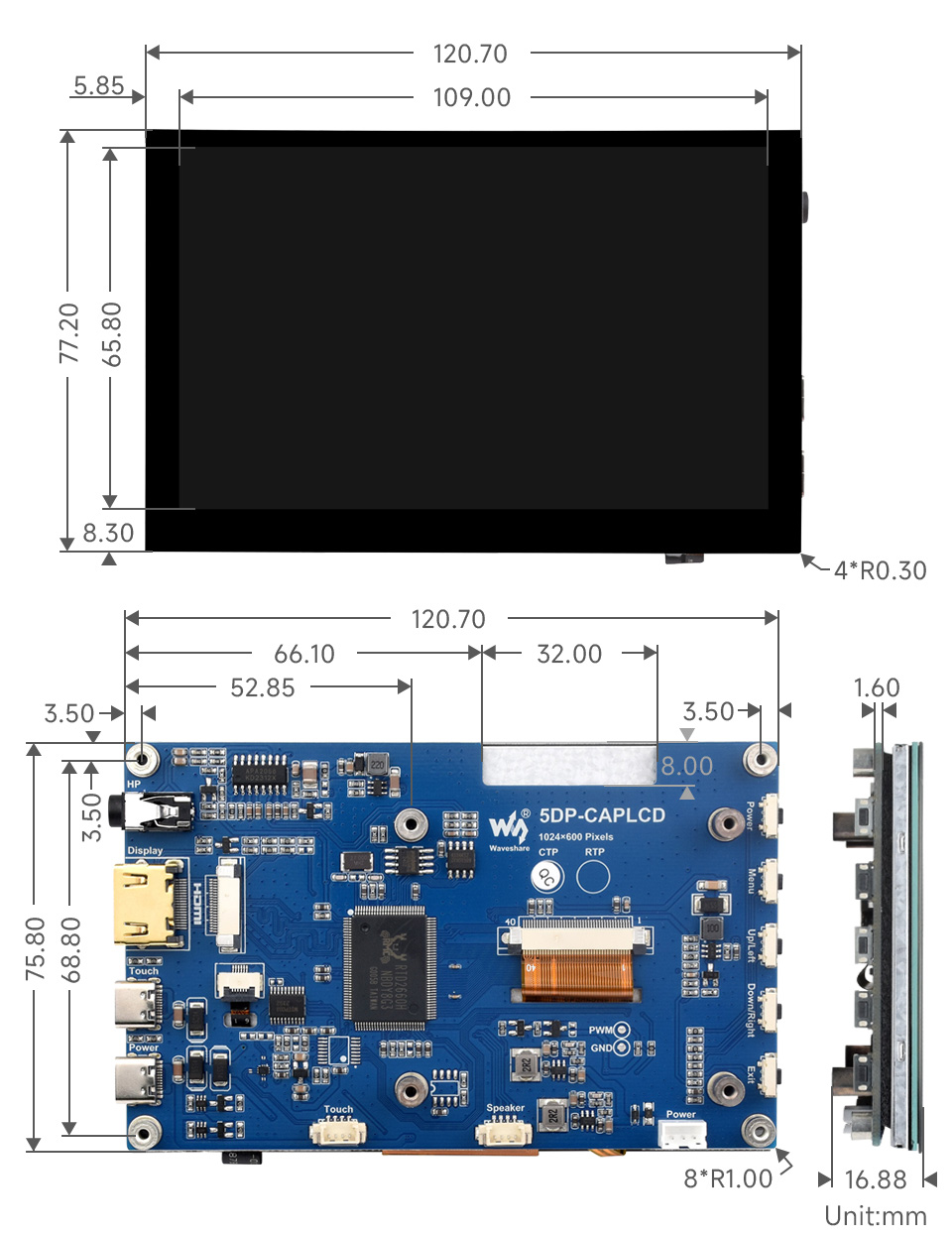
5DP-CAPLCD-B
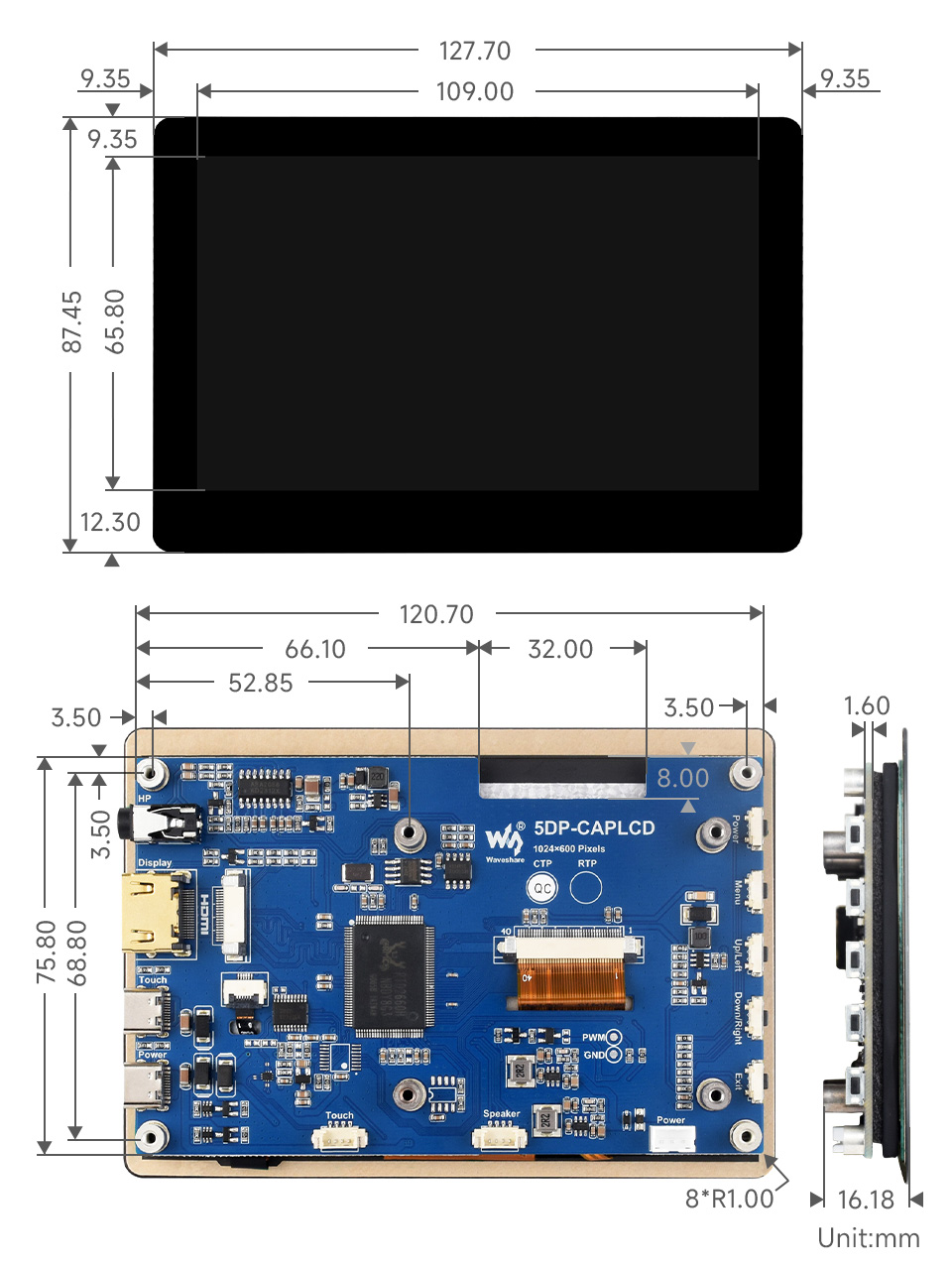
5DP-CAPLCD-G
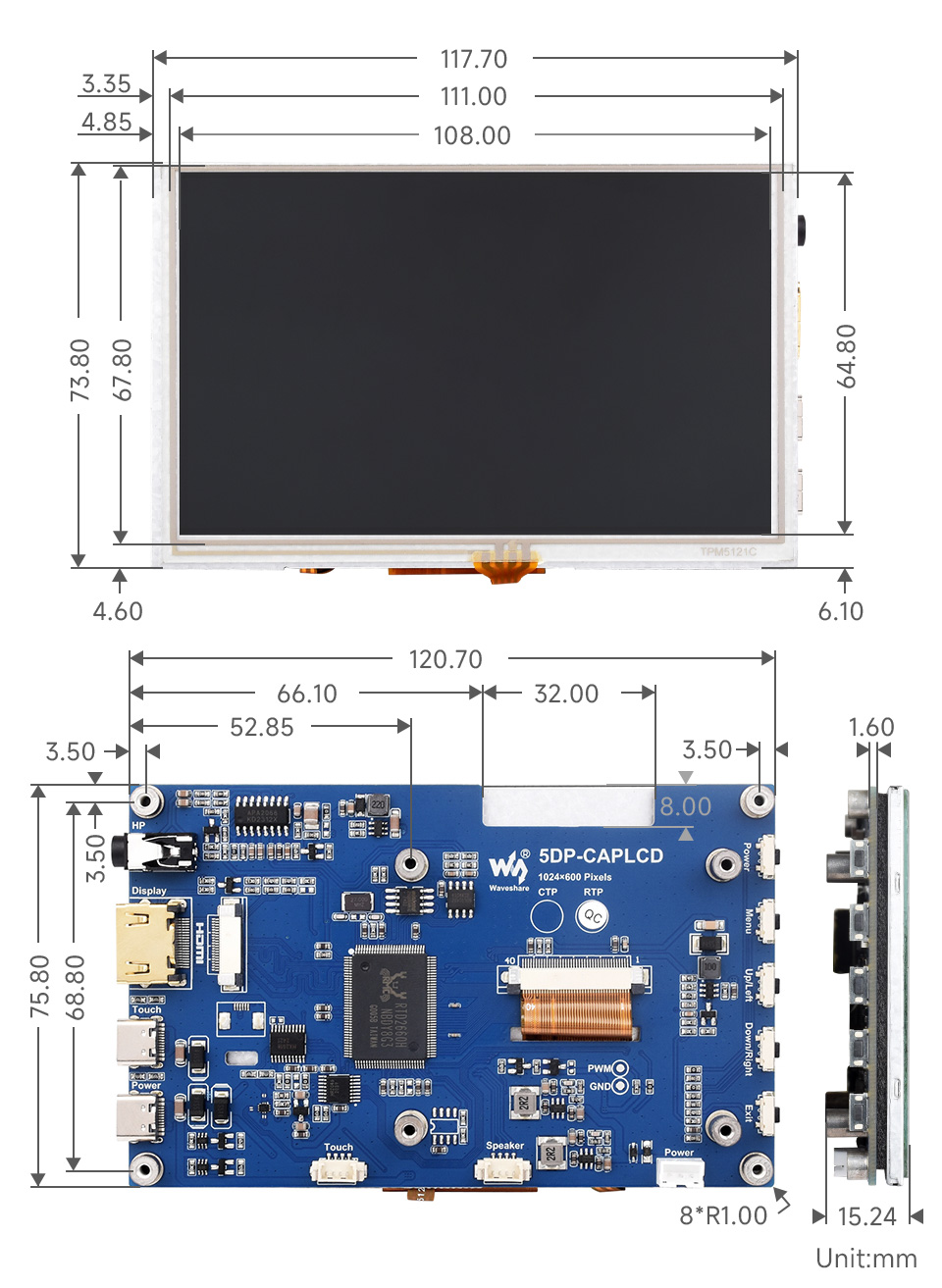
Support the following ways to customize the touch screen display in bulk order
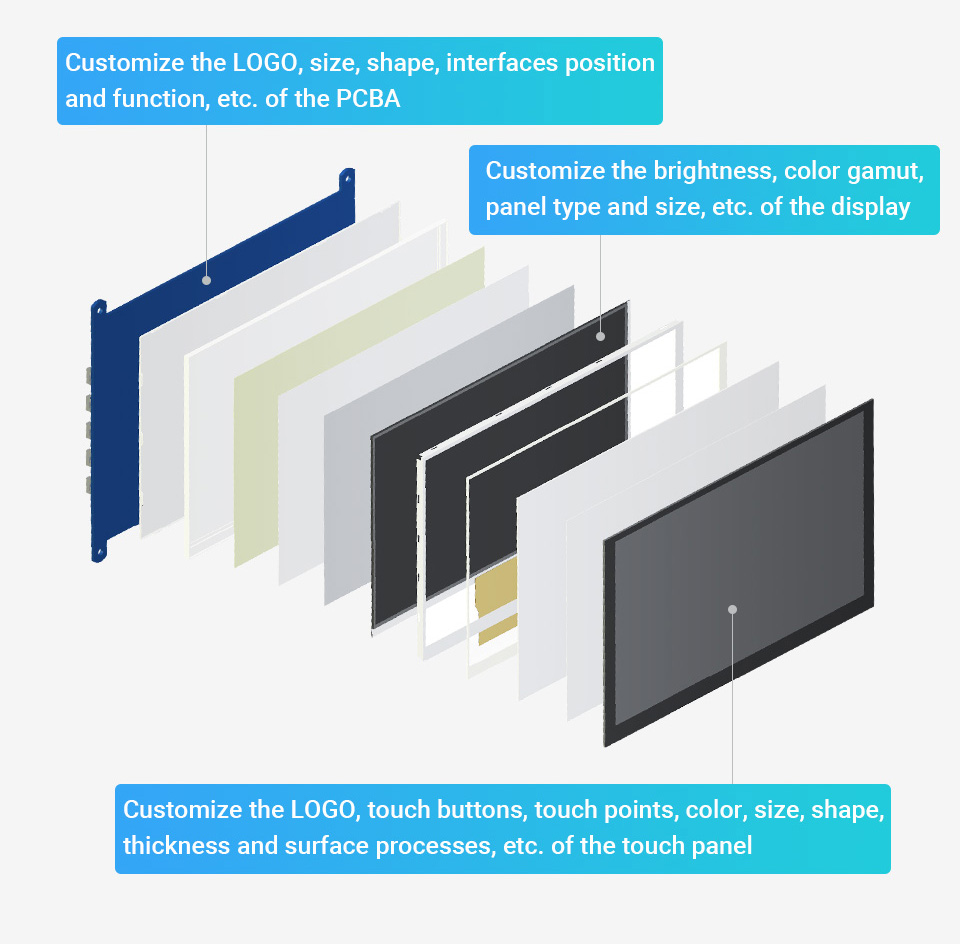
Waveshare grows with display
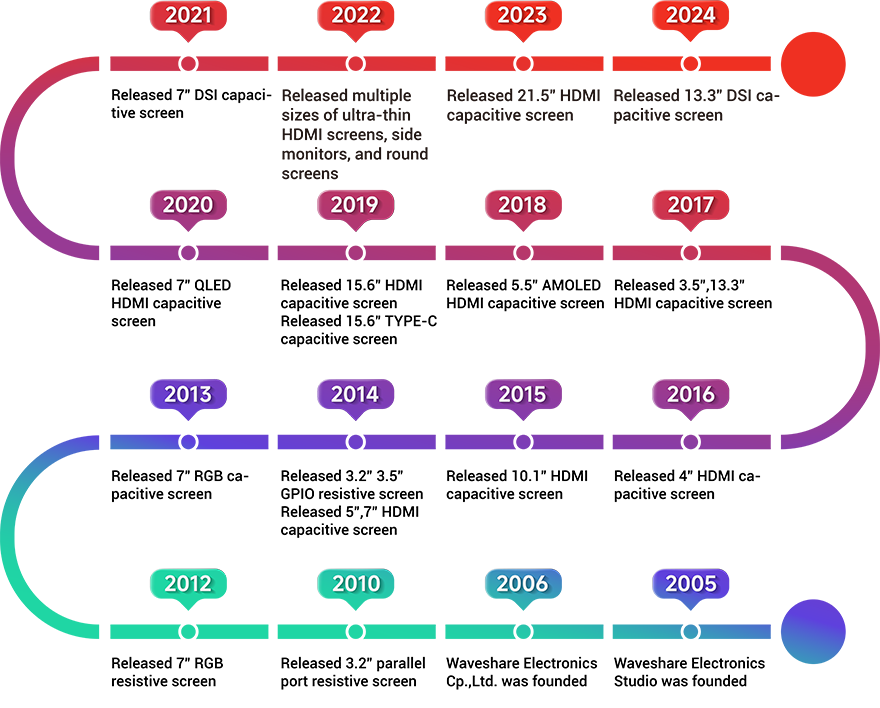
* Waveshare has been focusing on display design for over 10 years.
HDMI Certified
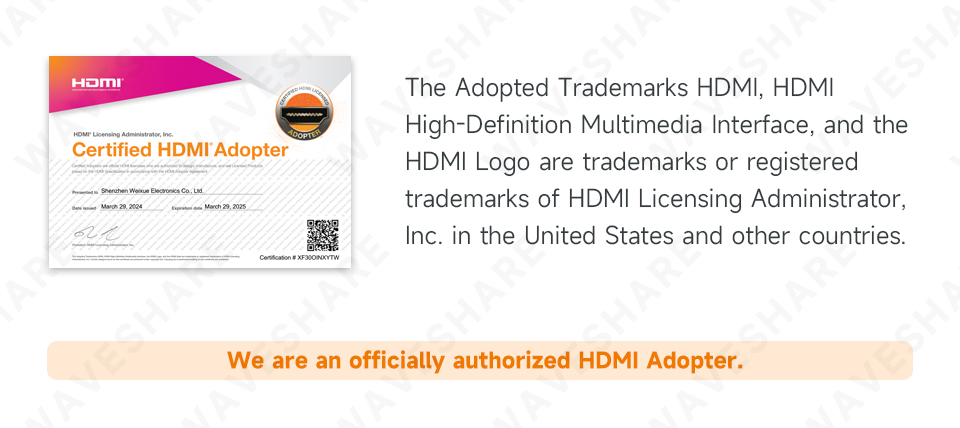
Selection Guide
| PartNumber | Display | Touch | Audio | Device Support | |||||||||
|---|---|---|---|---|---|---|---|---|---|---|---|---|---|
| Resolu-tion | Display Port | Display Panel | View Angle | Touch Type | Touch Port | Toughened Glass Panel | Optical Bonding | Spe- aker |
Signal Output | Pi | JETSON NANO | PC | |
|
SPI DISPLAYS PROS: low price. CONS: low refresh rate & resolution, supports Raspberry Pi only, requires Raspberry Pi 40PIN GPIO (the SPI bus), poor compatibility with Raspberry Pi system. |
|||||||||||||
| 2.8inch RPi LCD (A) | 320×240 | SPI | TFT | – | Resistive | SPI | × | × | × | × | √ | × | × |
| 3.2inch RPi LCD (B) | 320×240 | SPI | TFT | – | Resistive | SPI | × | × | × | × | √ | × | × |
| 3.5inch RPi LCD (A) | 480×320 | SPI | TFT | – | Resistive | SPI | × | × | × | × | √ | × | × |
| 3.5inch RPi LCD (B) | 480×320 | SPI | IPS | 160° | Resistive | SPI | × | × | × | × | √ | × | × |
| 3.5inch RPi LCD (C) | 480×320 | High-Speed SPI | TFT | – | Resistive | SPI | × | × | × | × | √ | × | × |
| 3.5inch RPi LCD (F) | 320×480 | SPI | IPS | 170° | Capacitive | I2C | √ | × | × | × | √ | × | × |
| 3.5inch RPi LCD (G) | 320×480 | SPI | IPS | 170° | Resistive | SPI | × | × | × | × | √ | × | × |
| 4inch RPi LCD (A) | 480×320 | SPI | TFT | – | Resistive | SPI | × | × | × | × | √ | × | × |
|
DPI DISPLAYS PROS: low price, high refresh rate, multiple resolution support, better compatibility with Raspberry Pi system. CONS: supports Raspberry Pi only, requires Raspberry Pi 40PIN GPIO. |
|||||||||||||
| 2.8inch DPI LCD | 480×640 | DPI | IPS | 160° | Capacitive | I2C | √ | √ | × | × | √ | × | × |
| 3.5inch DPI LCD | 640×480 | DPI | IPS | 170° | Capacitive | I2C | √ | × | × | × | √ | × | × |
| 4inch DPI LCD (C) | 720×720 | DPI | IPS | 170° | Capacitive | I2C | √ | √ | × | × | √ | × | × |
| 5inch DPI LCD | 800×480 | DPI | IPS | 160° | – | – | × | × | × | × | √ | × | × |
| 7inch DPI LCD | 1024×600 | DPI | IPS | 170° | – | – | × | × | × | × | √ | × | × |
|
DSI DISPLAYS PROS: moderate price, high refresh rate, leaves the Raspberry Pi 40PIN GPIO free, better compatibility with Raspberry Pi system. CONS: supports Raspberry Pi only. |
|||||||||||||
| 2.8inch DSI LCD | 480×640 | DSI | IPS | 160° | Capacitive | I2C | √ | √ | × | × | √ | × | × |
| 3.4inch DSI LCD (C) | 800×800 | DSI | IPS | 170° | Capacitive | I2C | √ | √ | × | × | √ | × | × |
| 4inch DSI LCD | 480×800 | DSI | IPS | 170° | Capacitive | I2C | √ | √ | × | × | √ | × | × |
| 4inch DSI LCD (C) | 720×720 | DSI | IPS | 170° | Capacitive | I2C | √ | √ | × | × | √ | × | × |
| 4.3inch DSI LCD | 800×480 | DSI | IPS | 160° | Capacitive | I2C | √ | × | × | × | √ | × | × |
| 4.3inch DSI LCD (with case) | 800×480 | DSI | IPS | 160° | Capacitive | I2C | √ | × | × | × | √ | × | × |
| 4.3inch DSI QLED | 800×480 | DSI | IPS(QLED) | 160° | Capacitive | I2C | √ | × | × | × | √ | × | × |
| 5inch DSI LCD | 800×480 | DSI | TFT | – | Capacitive | I2C | √ | × | × | × | √ | × | × |
| 5inch DSI LCD (B) | 800×480 | DSI | IPS | 160° | Capacitive | I2C | √ | × | × | × | √ | × | × |
| 5inch DSI LCD (C) | 1024×600 | DSI | IPS | 178° | Capacitive | I2C | √ | × | × | × | √ | × | × |
| 5inch DSI LCD (D) | 720×1280 | DSI | IPS | 178° | Capacitive | I2C | √ | √ | × | × | √ | × | × |
| 6.25inch DSI LCD | 720×1560 | DSI | IPS | 178° | Capacitive | I2C | √ | √ | × | × | √ | × | × |
| 7inch DSI LCD | 800×480 | DSI | TFT | – | Capacitive | I2C | √ | × | × | × | √ | × | × |
| 7inch DSI LCD (with case A) | 800×480 | DSI | TFT | – | Capacitive | I2C | √ | × | × | × | √ | × | × |
| 7inch DSI LCD (with cam) | 800×480 | DSI | TFT | – | Capacitive | I2C | √ | × | × | × | √ | × | × |
| 7inch DSI LCD (with cam and case) | 800×480 | DSI | TFT | – | Capacitive | I2C | √ | × | × | × | √ | × | × |
| 7inch DSI LCD (B) | 800×480 | DSI | IPS | 170° | Capacitive | I2C | √ | × | × | × | √ | × | × |
| 7inch DSI LCD (B) (with case A) | 800×480 | DSI | IPS | 170° | Capacitive | I2C | √ | × | × | × | √ | × | × |
| 7inch DSI LCD (C) | 1024×600 | DSI | IPS | 170° | Capacitive | I2C | √ | × | × | × | √ | × | × |
| 7inch DSI LCD (C) (with case A) | 1024×600 | DSI | IPS | 170° | Capacitive | I2C | √ | × | × | × | √ | × | × |
| 7inch DSI LCD (E) | 1280×800 | DSI | IPS | 178° | Capacitive | I2C | √ | √ | × | × | √ | × | × |
| 7-DSI-TOUCH-A | 720×1280 | DSI | IPS | 170° | Capacitive | I2C | √ | √ | × | × | √ | × | × |
| 7inch DSI LCD (H) | 1280×720 | DSI | IPS | 170° | Capacitive | I2C | √ | √ | × | × | √ | × | × |
| 7.9inch DSI LCD | 400×1280 | DSI | IPS | 170° | Capacitive | I2C | √ | × | × | × | √ | × | × |
| 8-DSI-TOUCH-A | 800×1280 | DSI | IPS | 178° | Capacitive | I2C | √ | √ | × | × | √ | × | × |
| 8inch DSI LCD | 800×480 | DSI | TFT | – | Capacitive | I2C | √ | × | × | × | √ | × | × |
| 8inch DSI LCD (with cam) | 800×480 | DSI | TFT | – | Capacitive | I2C | √ | × | × | × | √ | × | × |
| 8inch DSI LCD (C) | 1280×800 | DSI | IPS | 178° | Capacitive | I2C | √ | √ | × | × | √ | × | × |
| 8.8inch DSI LCD | 480×1920 | DSI | IPS | 178° | Capacitive | I2C | √ | √ | × | × | √ | × | × |
| 10.1-DSI-TOUCH-A | 800×1280 | DSI | IPS | 178° | Capacitive | I2C | √ | √ | × | × | √ | × | × |
| 10.1inch DSI LCD (C) | 1280×800 | DSI | IPS | 178° | Capacitive | I2C | √ | √ | × | × | √ | × | × |
| 11.9inch DSI LCD | 320×1480 | DSI | IPS | 170° | Capacitive | I2C | √ | × | × | × | √ | × | × |
| 13.3inch DSI LCD | 1920×1080 | DSI | IPS | 178° | Capacitive | I2C | √ | × | × | × | √ | × | × |
|
HDMI / TYPE-C DISPLAYS PROS: high refresh rate, multiple resolution support, multiple devices support, leaves the Raspberry Pi 40PIN GPIO free, better compatibility with Raspberry Pi system. CONS: somewhat costly. |
|||||||||||||
| 2.8inch HDMI LCD (H) | 480×640 | HDMI | IPS | 160° | Capacitive | USB-C / I2C | √ | √ | × | × | √ | √ | √ |
| 3.2inch HDMI LCD (H) | 480×800 | HDMI | IPS | 160° | × | × | × | × | × | × | √ | √ | Display ONLY |
| 3.4inch 800x800 LCD | 800x800 | HDMI | IPS | 170° | Capacitive | Type-C | √ | √ | × | √ | √ | √ | √ |
| 3.5inch HDMI LCD | 480×320 | HDMI | IPS | 160° | Resistive | SPI | × | × | × | √ | √ | × | Display ONLY |
| 3.5inch 480x800 LCD | 480×800 | HDMI | IPS | 170° | Capacitive | USB-C | × | × | × | × | √ | √ | √ |
| 4inch 720x720 LCD | 720x720 | HDMI | IPS | 170° | Capacitive | Type-C | √ | √ | × | √ | √ | √ | √ |
| 4inch HDMI LCD | 480×800 | HDMI | IPS | 170° | Resistive | SPI | × | × | × | × | √ | × | Display ONLY |
| 4inch HDMI LCD (C) | 720×720 | HDMI | IPS | 170° | Capacitive | USB-C / I2C | √ | √ | × | √ | √ | √ | √ |
| 4inch HDMI LCD (H) | 480×800 | HDMI | IPS | 170° | Resistive | SPI | × | × | × | √ | √ | × | Display ONLY |
| 4.3inch HDMI LCD (B) | 800×480 | HDMI | IPS | 160° | Capacitive | USB | × | × | × | √ | √ | √ | √ |
| 5DP-CAPLCD-H | 1024×600 | HDMI | IPS | 178° | Capacitive | Type-C | √ | × | × | √ | √ | √ | √ |
| 5DP-CAPLCD-B | 1024×600 | HDMI | IPS | 178° | Capacitive | Type-C | √ | √ | × | √ | √ | √ | √ |
| 5DP-CAPLCD-G | 1024×600 | HDMI | IPS | 178° | Resistive | Type-C | √ | × | × | √ | √ | √ | √ |
| 5inch HDMI LCD | 800×480 | HDMI | TFT | – | Resistive | SPI | × | × | × | × | √ | × | × |
| 5inch HDMI LCD (with bicolor case) | 800×480 | HDMI | TFT | – | Resistive | SPI | × | × | × | × | √ | × | × |
| 5inch HDMI LCD (B) | 800×480 | HDMI | TFT | – | Resistive | USB | × | × | × | × | √ | × | √ |
| 5inch HDMI LCD (B) (with bicolor case) | 800×480 | HDMI | TFT | – | Resistive | USB | × | × | × | × | √ | × | √ |
| 5inch HDMI LCD (G) | 800×480 | HDMI/VGA | TFT | – | Resistive | USB | × | × | × | √ | √ | × | √ |
| 5inch HDMI LCD (H) | 800×480 | HDMI/VGA | TFT | – | Capacitive | USB | √ | × | × | √ | √ | √ | √ |
| 5inch HDMI LCD (H) V4 | 800×480 | HDMI | TFT | – | Capacitive | USB | √ | × | × | × | √ | × | √ |
| 5inch HDMI AMOLED | 960×544 | HDMI | AMOLED | 170° | Capacitive | USB | √ | √ | × | √ | √ | √ | √ |
| 5inch 1080x1080 LCD | 1080×1080 | HDMI | IPS | 160° | Capacitive | Type-C | √ | √ | √ | √ | √ | √ | √ |
| 5inch 720x1280 LCD | 720×1280 | HDMI | IPS | 178° | Capacitive | Type-C | √ | √ | √ | × | √ | √ | √ |
| 5.5inch HDMI AMOLED | 1080×1920 | HDMI | AMOLED | 170° | Capacitive | USB | √ | √ | × | √ | √ | √ | √ |
| 5.5inch HDMI AMOLED (with case A) | 1080×1920 | HDMI | AMOLED | 170° | Capacitive | USB | √ | √ | × | √ | √ | × | × |
| 5.5inch 1440x2560 LCD | 1440×2560 | HDMI | IPS | 170° | Capacitive | USB | √ | √ | × | √ | √ | × | √ |
| 5.5inch 1440x2560 LCD (with case A) | 1440×2560 | HDMI | IPS | 170° | Capacitive | USB | √ | √ | × | √ | √ | × | × |
| 6.25inch 720x1560 LCD | 720×1560 | HDMI | IPS | 178° | Capacitive | Type-C | √ | √ | √ | × | √ | √ | √ |
| 7EP-CAPLCD | 1280×800 | HDMI | IPS | 178° | Capacitive | USB | √ | √ | √ | √ | √ | √ | √ |
| 7EP-CAPLCD Monitor | 1280×800 | HDMI/Type-C | IPS | 178° | Capacitive | USB | √ | √ | √ | √ | √ | √ | √ |
| 7inch HDMI LCD | 1024×600 | HDMI | IPS | 170° | Resistive | SPI | × | × | × | × | √ | × | Display ONLY |
| 7inch HDMI LCD (B) | 800×480 | HDMI | TFT | – | Capacitive | USB | × | × | × | × | √ | × | √ |
| 7inch HDMI LCD (B) (with bicolor case) | 800×480 | HDMI | TFT | – | Capacitive | USB | × | × | × | × | √ | × | √ |
| 7inch HDMI LCD (C) | 1024×600 | HDMI | IPS | 170° | Capacitive | USB | × | × | × | × | √ | × | √ |
| 7inch HDMI LCD (C) (with bicolor case) | 1024×600 | HDMI | IPS | 170° | Capacitive | USB | × | × | × | × | √ | × | √ |
| 7inch HDMI LCD (H) | 1024×600 | HDMI/VGA | IPS | 170° | Capacitive | USB | × | × | × | √ | √ | √ | √ |
| 7inch HDMI LCD (H) (with case) | 1024×600 | HDMI/VGA | IPS | 170° | Capacitive | USB | √ | × | × | √ | √ | √ | √ |
| 7HP-CAPQLED | 1024×600 | HDMI | IPS (QLED) | 170° | Capacitive | USB | √ | × | × | √ | √ | √ | √ |
| 7.9inch HDMI LCD | 400×1280 | HDMI | IPS | 170° | Capacitive | USB | √ | × | × | √ | √ | √ | √ |
| 7.9inch Side Monitor | 400×1280 | HDMI | IPS | 170° | × | × | √ | × | √ | × | √ | √ | √ |
| 7.9inch Touch Monitor | 400×1280 | HDMI | IPS | 170° | Capacitive | USB | √ | × | √ | × | √ | √ | √ |
| PI5-HMI-080D | 1280×800 | HDMI | IPS | 178° | Capacitive | Type-C | √ | √ | × | × | √ | × | × |
| 8DP-CAPLCD | 1280×800 | HDMI | IPS | 178° | Capacitive | USB | √ | √ | × | √ | √ | √ | √ |
| 8HP-CAPLCD Monitor | 1280×800 | HDMI/Type-C | IPS | 178° | Capacitive | USB | √ | √ | √ | √ | √ | √ | √ |
| 8inch 768x1024 LCD | 768×1024 | HDMI | IPS | 178° | Capacitive | Type-C | √ | × | √ | √ | √ | √ | √ |
| 8inch 1536x2048 LCD | 1536×2048 | HDMI | IPS | 178° | Capacitive | Type-C | √ | √ | √ | √ | √ | √ | √ |
| 8.8inch Side Monitor | 480×1920 | HDMI | IPS | 170° | × | × | × | × | √ | × | √ | √ | Display ONLY |
| 9HP-CAPQLED-B | 1280×720 | HDMI | IPS (QLED) | 178° | Capacitive | USB | √ | × | × | √ | √ | √ | √ |
| 9.3inch 1600x600 LCD | 1600×600 | HDMI | IPS | 178° | Capacitive | Type-C | √ | √ | √ | √ | √ | √ | √ |
| 9.7inch 768x1024 LCD | 768×1024 | HDMI | IPS | 178° | Capacitive | Type-C | √ | × | √ | √ | √ | √ | √ |
| PI5-HMI-101D | 1280×800 | HDMI | IPS | 178° | Capacitive | Type-C | √ | √ | × | × | √ | × | × |
| 10.1inch HDMI LCD | 1024×600 | HDMI | IPS | 170° | Resistive | SPI | × | × | × | × | √ | × | Display ONLY |
| 10.1inch HDMI LCD (B) (with case) | 1280×800 | HDMI | IPS | 170° | Capacitive | USB | √ | × | × | × | √ | × | √ |
| 10.1inch HDMI LCD (E) | 1024×600 | HDMI | IPS | 170° | Capacitive | USB | √ | √ | × | √ | √ | √ | √ |
| 10.1inch HDMI LCD (G) (with case) | 1920×1200 | HDMI | IPS | 160° | Capacitive | USB | √ | √ | √ | √ | √ | √ | √ |
| 10.1inch HDMI LCD (H) (with case) | 1024×600 | HDMI/VGA | TFT | – | Capacitive | USB | × | × | × | × | √ | √ | √ |
| 10.1inch HDMI LCD (F) (with case) | 1024×600 | HDMI/VGA | IPS | 170° | Capacitive | USB | √ | × | √ | × | √ | √ | √ |
| 10.1EP-CAPLCD | 1920×1200 | HDMI | IPS | 178° | Capacitive | Type-C | √ | √ | √ | √ | √ | √ | √ |
| 10.1DP-CAPLCD | 1280×800 | HDMI | IPS | 178° | Capacitive | USB | √ | √ | × | √ | √ | √ | √ |
| 10.1HP-CAPQLED | 1280×720 | HDMI | IPS (QLED) | 170° | Capacitive | USB | √ | × | × | √ | √ | √ | √ |
| 10.1HP-CAPLCD Monitor | 1280×800 | HDMI/Type-C | IPS | 178° | Capacitive | USB | √ | √ | √ | √ | √ | √ | √ |
| 10.4HP-CAPQLED | 1600×720 | HDMI | IPS(QLED) | 178° | Capacitive | Type-C | √ | √ | √ | √ | √ | √ | √ |
| 10.5inch HDMI AMOLED | 2560×1600 | HDMI | AMOLED | 160° | Capacitive | USB | √ | √ | √ | √ | √ | √ | √ |
| 11.6inch 1768x828 LCD | 1768×828 | HDMI/Type-C | IPS | 178° | Capacitive | Type-C | In-Cell | × | × | √ | √ | √ | √ |
| 11.6inch HDMI LCD (H) | 1920×1080 | HDMI | IPS | 178° | Capacitive | USB | √ | √ | × | √ | √ | √ | √ |
| 11.6inch HDMI LCD (H) (with case) | 1920×1080 | HDMI/VGA | IPS | 178° | Capacitive | USB | √ | √ | √ | √ | √ | √ | √ |
| 11.9inch HDMI LCD | 320×1480 | HDMI | IPS | 170° | Capacitive | USB | √ | × | × | √ | √ | √ | √ |
| 11.9inch Side Monitor | 320×1480 | HDMI | IPS | 170° | × | × | √ | × | √ | × | √ | √ | √ |
| 11.9inch Touch Monitor | 320×1480 | HDMI | IPS | 170° | Capacitive | USB | √ | × | √ | × | √ | √ | √ |
| 12.3inch 1920x720 LCD | 1920×720 | HDMI/Type-C | IPS | 178° | Capacitive | Type-C | In-Cell | × | × | √ | √ | √ | √ |
| 12.3inch HDMI LCD | 1920×720 | HDMI | IPS | 178° | Capacitive | USB | √ | √ | √ | √ | √ | √ | √ |
| 13.3inch HDMI LCD (H) | 1920×1080 | HDMI | IPS | 178° | Capacitive | USB | √ | × | × | √ | √ | √ | √ |
| 13.3inch HDMI LCD (H) (with case) | 1920×1080 | HDMI/VGA | IPS | 178° | Capacitive | USB | √ | × | √ | √ | √ | √ | √ |
| 13.3inch HDMI LCD (H) (with case) V2 | 1920×1080 | HDMI/VGA | IPS | 178° | Capacitive | USB | √ | × | √ | √ | √ | √ | √ |
| 13.3inch QHD AMOLED | 2560×1440 | HDMI/Type-C | AMOLED | 178° | Capacitive | Type-C | √ | √ | √ | √ | √ | √ | √ |
| 14inch 2160x1440 LCD | 2160×1440 | HDMI/Type-C/DP | IPS | 178° | Capacitive | Type-C | √ | √ | × | √ | √ | √ | √ |
| 14″ Portable Monitor | 1920×1200 | HDMI/Type-C | IPS | 178° | × | × | × | × | √ | √ | √ | √ | √ |
| 14inch Dual Monitor | 1920×1080 | HDMI/Type-C | IPS | 178° | × | × | × | × | √ | √ | √ | √ | √ |
| 15.6″ Portable Monitor | 1920×1080 | HDMI/Type-C | IPS | 178° | × | × | × | × | √ | √ | √ | √ | √ |
| 15.6inch FHD Monitor (C) | 1920×1080 | mini HDMI/Type-C | IPS | 178° | Capacitive | Type-C | √ | √ | √ | √ | √ | √ | √ |
| 15.6inch Dual Monitor | 1920×1080 | HDMI/Type-C | IPS | 178° | × | × | × | × | √ | √ | √ | √ | √ |
| 15.6inch HDMI LCD | 1920×1080 | HDMI | IPS | 178° | Capacitive | USB | √ | × | × | √ | √ | √ | √ |
| 15.6inch HDMI LCD (H) (with case) | 1920×1080 | HDMI/VGA | IPS | 178° | Capacitive | USB | √ | × | √ | √ | √ | √ | √ |
| 15.6inch FHD Monitor | 1920×1080 | HDMI/Type-C | IPS | 178° | Capacitive | Type-C / USB | √ | × | √ | √ | √ | √ | √ |
| 15.6HP-CAPQLED | 1920×1080 | HDMI | IPS(QLED) | 178° | Capacitive | USB | √ | √ | × | √ | √ | √ | √ |
| 15.6inch QLED Monitor | 1920×1080 | HDMI | IPS(QLED) | 178° | Capacitive | Type-C | √ | √ | √ | √ | √ | √ | √ |
| 18.5inch Dual Monitor | 1920×1080 | HDMI/Type-C | IPS | 178° | × | × | × | × | √ | √ | √ | √ | √ |
| 18.5inch FHD LCD | 1080×1920 | HDMI/Type-C | IPS | 178° | Capacitive | Type-C | √ | √ | × | √ | √ | √ | √ |
| 18.5″ Portable Monitor | 1920×1080 | HDMI/Type-C | IPS | 178° | × | × | × | × | √ | √ | √ | √ | √ |
| 21.5inch FHD LCD | 1080×1920 | HDMI | IPS | 170° | Capacitive | Type-C | √ | √ | × | √ | √ | √ | √ |
| 21.5inch FHD Monitor | 1080×1920 | HDMI | IPS | 170° | Capacitive | Type-C | √ | √ | √ | × | √ | √ | √ |
Have a look :
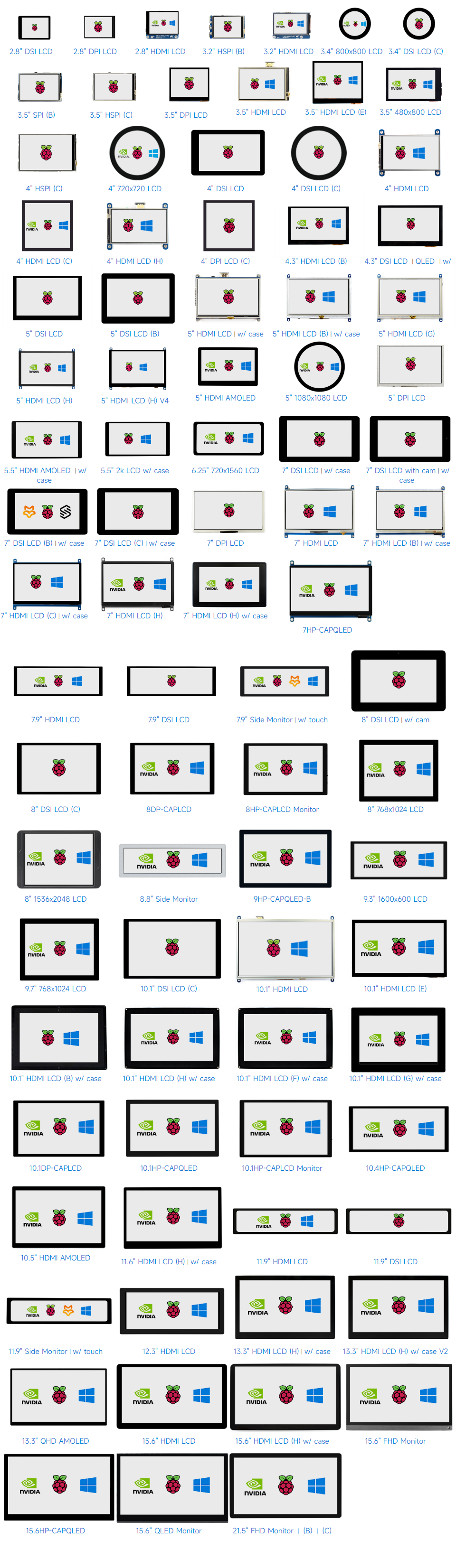
Quick Overview
5DP-CAPLCD-H
- 5DP-CAPLCD-H x1
- HDMI cable ~1m x1
- HDMI to Micro HDMI adapter x1
- USB Type A to Type C cable ~1m x1
- Micro HDMI adapter x1
- HDMI adapter x1
- FFC 20PIN cable (2pcs) x1
- 3Pin cable x1
- Screws pack x1
- PH1.25 4PIN to Type-A cable x1
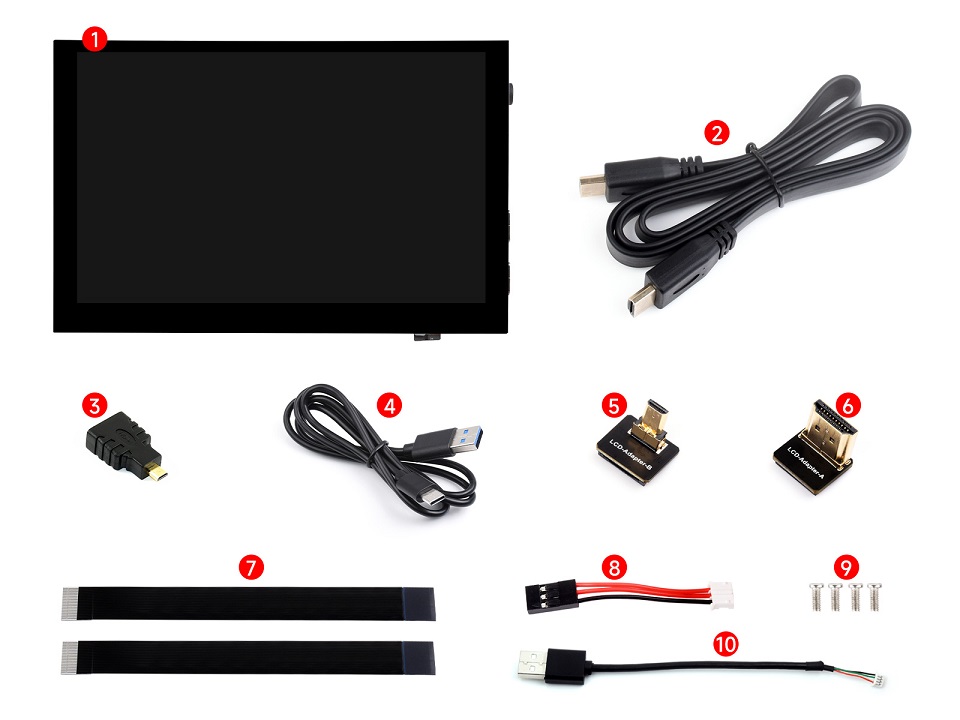
5DP-CAPLCD-B
- 5DP-CAPLCD-B x1
- HDMI cable ~1m x1
- HDMI to Micro HDMI adapter x1
- USB Type A to Type C cable ~1m x1
- Micro HDMI adapter x1
- HDMI adapter x1
- FFC 20PIN cable (2pcs) x1
- 3Pin cable x1
- Screws pack x1
- PH1.25 4PIN to Type-A cable x1
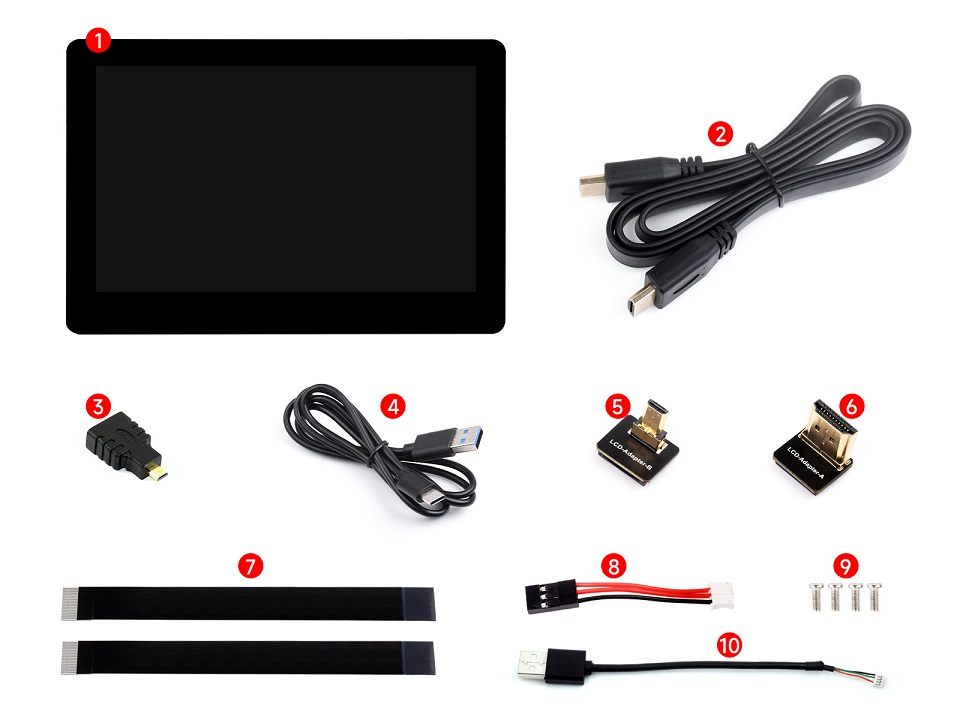
5DP-CAPLCD-G
- 5DP-CAPLCD-G x1
- Resistive touch pen x1
- HDMI cable ~1m x1
- HDMI to Micro HDMI adapter x1
- USB Type A to Type C cable ~1m x1
- Micro HDMI adapter x1
- HDMI adapter x1
- FFC 20PIN cable (2pcs) x1
- 3Pin cable x1
- Screws pack x1
- PH1.25 4PIN to Type-A cable x1