Details
Paper-like experience, care for your eyes

- Size
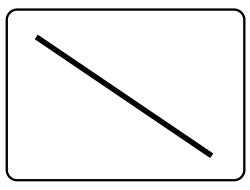 10.3″
10.3″ - Resolution
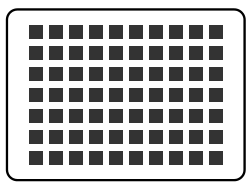 1872×1404(226DPI)
1872×1404(226DPI) - Display Port
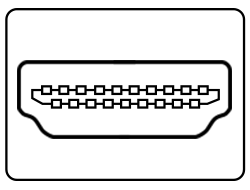 HDMI
HDMI - Display Panel
 E-paper
E-paper - Viewing Angle
 >170°
>170° - Display Color
 Black and White
Black and White - Grey Scale
 2-16 (1-4bit)
2-16 (1-4bit) - Experience
 Paper-like
Paper-like - Environment
 Ambient Light Required
Ambient Light Required - Display Type
 Passively Reflective
Passively Reflective - Display Advantage
 Eye Care, No Blue Light
Eye Care, No Blue Light - Display Adjustment
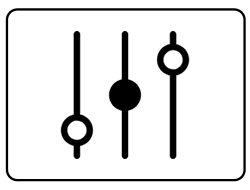 Mode/Contrast
Mode/Contrast - Device Support
 Pi/PC
Pi/PC
- Limited by display principle, E-paper monitor has lower refresh rate (about 15Hz on mode A2), it only suits office/study applications such as coding, document editing, spreadsheet making, webpage browsing, etc.
- For scenes where high refresh rate is required, say, entertainment or gaming, please choose other normal LCD monitors.
- E-paper monitor reflects ambient light for displaying, without emitting light actively, producing no blue light. It is an ideal choice for people who have to use computer for quite a long time, and are troubled by dry eyes or eyestrain.
- VGA is not available (there may be flickering or distortion caused by the VGA analog signal)
- If your computer has no HDMI port, please feel free to contact us with a picture of the computer connector panel, so that we can recommend a proper adapter.
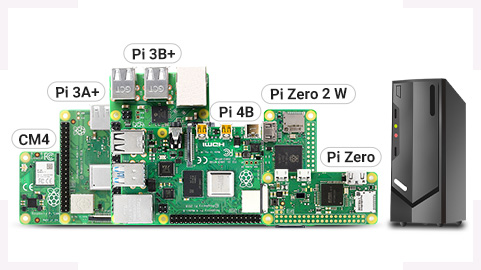
Supports all versions of Raspberry Pi
Working with Raspberry Pi (take Pi 4 as example)

Working with Computer
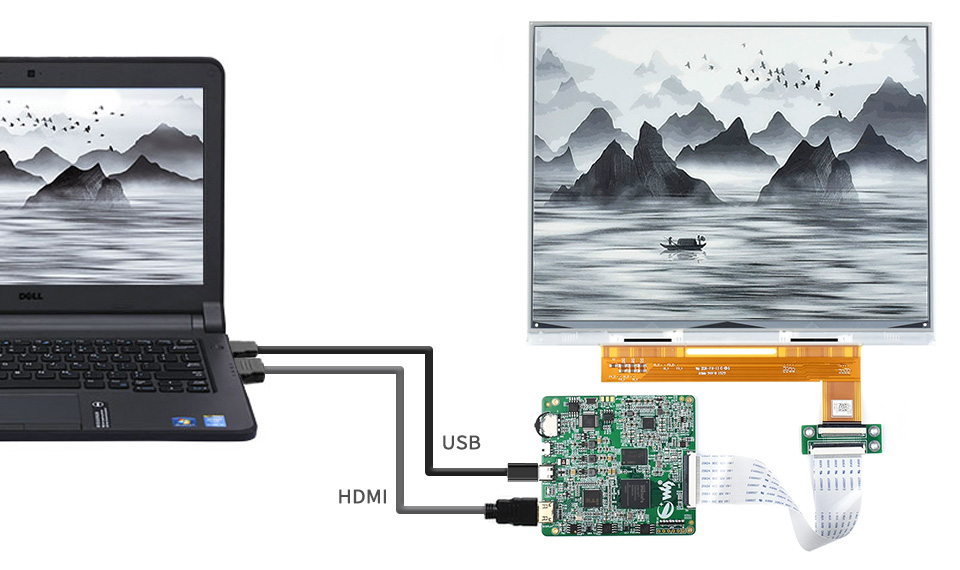
E-paper display utilizes microcapsule electrophoretic technology for displaying, the principle is: charged particles suspended in clear fluid will move to sides of microcapsule when electric field is applied, making the microcapsule become visible by reflecting ambient light, just as traditional printed paper.
E-paper display will clearly display images/texts under lamplight or natural light, requires no backlight, and features nearly up to 180° viewing angle. It is usually used as e-reader due to its paper-like effect.
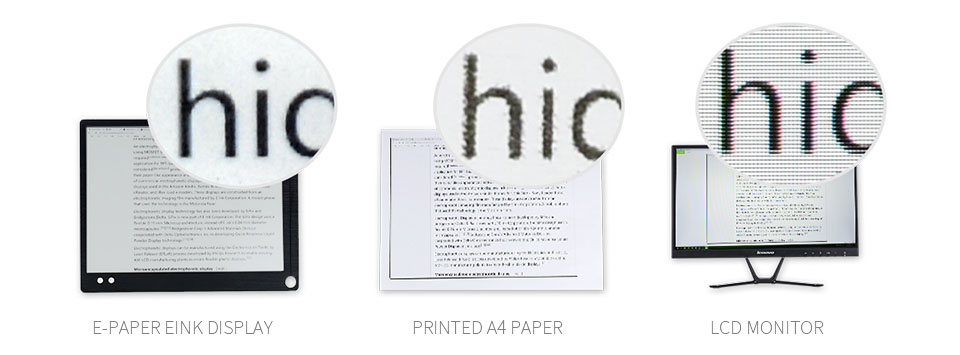
Refresh technology based on FPGA, quick response, low latency

Three available modes: GC16, A2, and A2+, selected via Mode button

Supports up to 10 contrast options, and 5 refresh rate options
Combined with different mode, it is possible to tune your best own effect
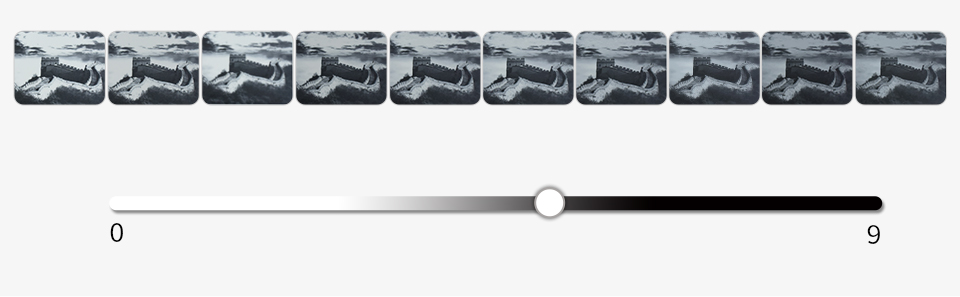
For better experience, it is recommended to use rate of 5 for video, and 1-3 for documents.

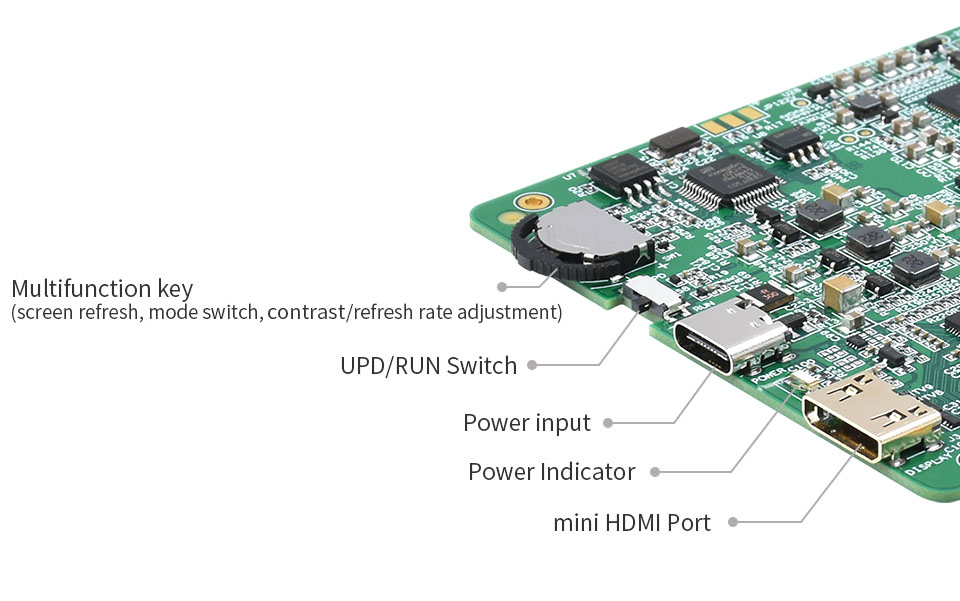
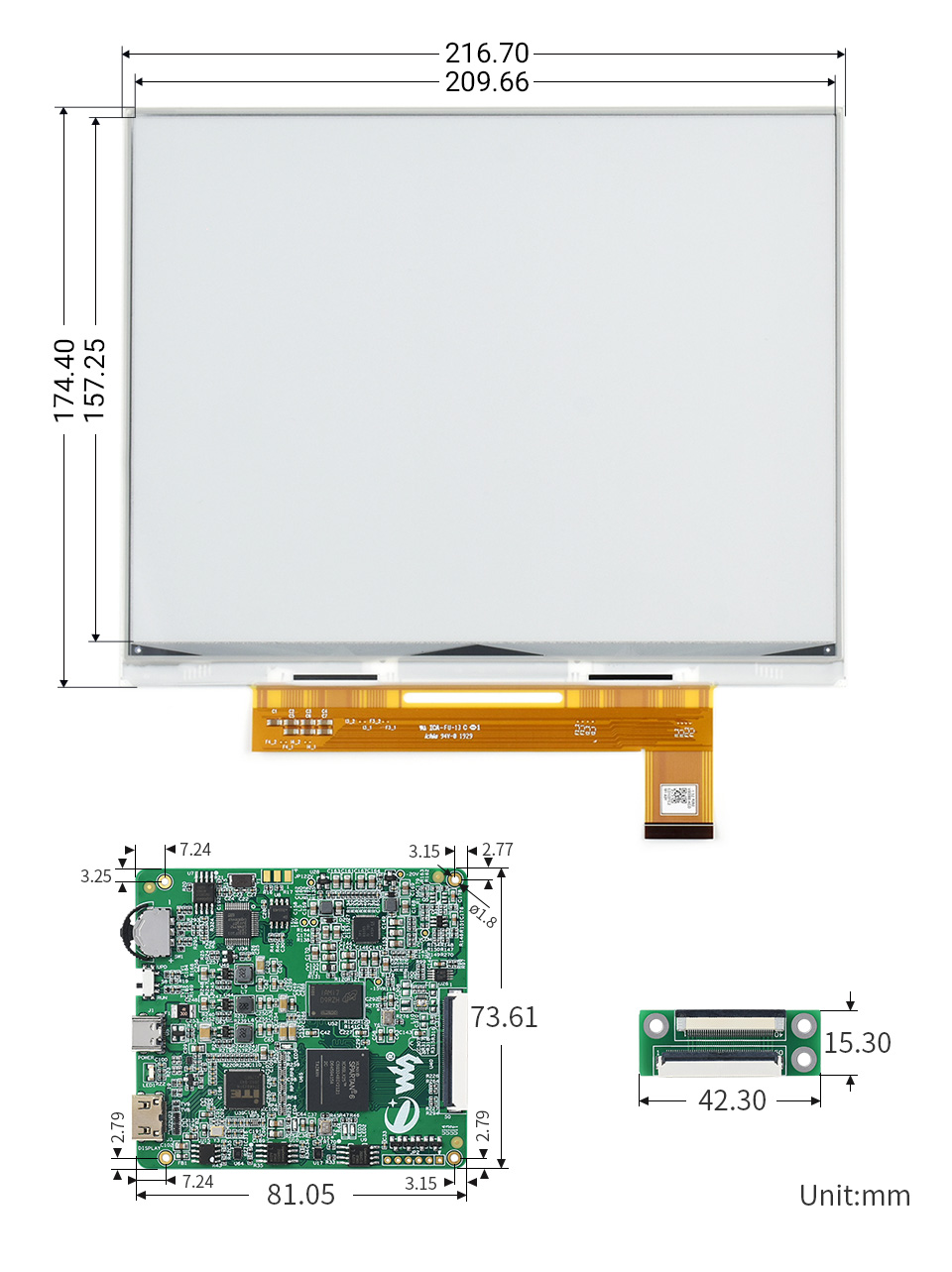
| Partnumber | Colors | Grayscale | Pixels | DPI | Dimensions (mm) | Features |
|---|---|---|---|---|---|---|
| 7.8inch HDMI e-Paper | black/white | 16 | 1872×1404 | 300 | 158.184×118.638 | - |
| 9.7inch HDMI e-Paper | black/white | 16 | 1200×825 | 150 | 202.8×139.425 | - |
| 10.3inch HDMI e-Paper | black/white | 16 | 1872×1404 | 227 | 209.66×157.25 | - |
| EINK-DISP-103 | black/white | 16 | 1872×1404 | 227 | 238.0×187.0×8.9 | with case |
| 13.3inch HDMI e-Paper | black/white | 16 | 1600×1200 | 150 | 270.4×202.8 | - |







