USB Blaster
| ||
Introduction
USB Blaster Download Cable is designed for ALTERA FPGA, CPLD, Active Serial Configuration Devices and Enhanced Configuration Devices, USB 2.0 connection to the PC and JTAG, AS, PS to the target device.
| More |
Resources
FAQ
【Option 1】FT245BL/FT245R + CPLD:
This solution is the closest to the original. When the CPLD clock is 24MHz, the download line speed can reach the original performance.
【Option 2】CY7C68013A:
The biggest advantage of this solution is that the cost has dropped a lot, and the disadvantage is the speed. Although the 68013 is a high-speed USB chip, its internal MCU can only work up to 12MIPS, and the speed is almost 1/4 of the original solution.
【Option 3】C8051F320/1:
The speed is equivalent to 1/2 of the original solution, and the cost is slightly lower than that of the CY7C68013A solution.
Our product uses option 1.
{{{5}}}
The function is exactly the same.
{{{5}}}
{{{5}}}
{{{5}}}
Select configuration scheme as Active Serial.
{{{5}}}
Question:The newly bought board and downloader program in Quartus, always prompt the following error?
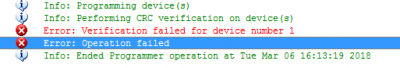
The version of Quartus 11 (this version is relatively stable) that is supported by the CD is not used. Some users encounter this error when using the version of Quartus 9. After installing version 11, the problem is solved.
{{{5}}}
Support
Technical Support
If you need technical support or have any feedback/review, please click the Submit Now button to submit a ticket, Our support team will check and reply to you within 1 to 2 working days. Please be patient as we make every effort to help you to resolve the issue.
Working Time: 9 AM - 6 PM GMT+8 (Monday to Friday)

