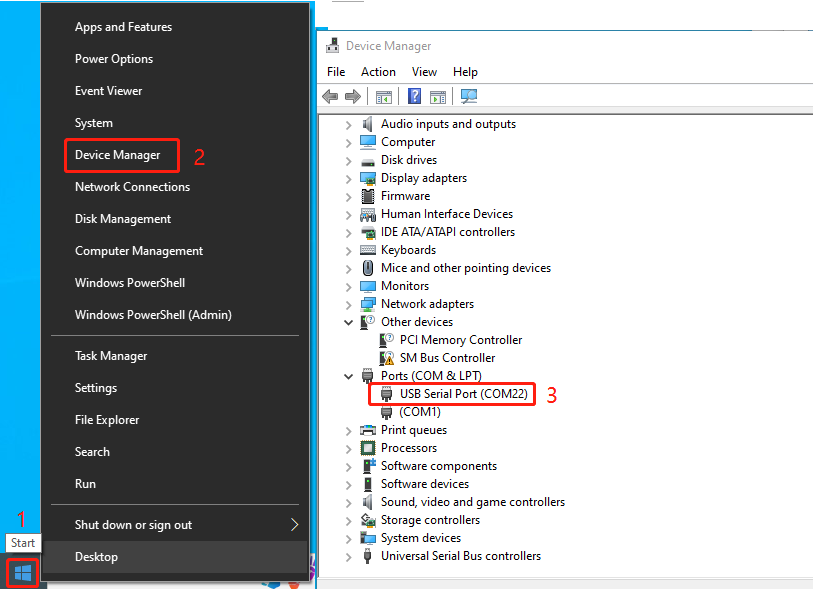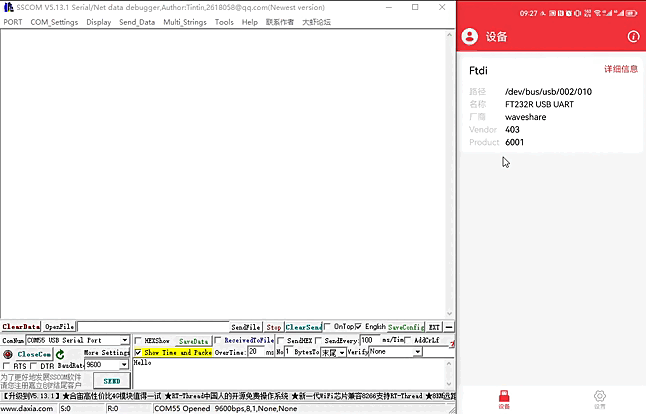USB-TO-RS232-Male-Cable
| ||
| ||
Overview
Introduction
Industrial USB to RS232 serial adapter cable, adopts original FT232RL chip, provides stable communication, an ideal choice for industrial control equipment and/or applications with high communication requirements.
Version Options
Interface Definition
Specification
| Types | USB to RS232 DB9 serial adapter cable |
|---|---|
| Chip | FTDI original FT232RL chip |
| Host Interface | USB Type-A Interface |
| Data Rate | 300bps ~ 921600bps |
| Device Interface | USB-TO-RS232-Male-Cable: RS232 DB9 male port USB-TO-RS232-Female-Cable: RS232 DB9 female port |
| Cable Specification | Black, PVC sheath, total length 1.5m |
Dimensions
Application Scenarios
How to Use
Hardware Connection
Windows
Driver
There are two drivers for FT232: VCP and D2XX.
- VCP (Virtual COM Port): The PC side will be recognized as a serial port, using the serial protocol.
- D2XX driver: The PC side will be recognized as a USB port and needs to be operated using API functions.
- This product provides a VCP example, so we will only discuss the installation of the VCP driver below.
- Download the driver: FT232 driver-Windows 64 bits
- Download the driver: FT232 driver-Windows 32 bits
Driver installation:
Device Connection
- Connect the FT232 USB UART Board to the PC.
- After installing the driver program, connect the FT232 USB UART Board to the USB port of the PC, and the PC finds the new hardware.
- Right-click the Windows on the left corner of the PC, choose "Device Manager", and you can see as shown below:
COM Port Setting (Optional)
The COM Port may change, you can configure it to the specified COM port by the following steps, as follows:
Right-click the COM port in the above figure, click "Port Settings" in the window, then click "Advanced, select the required (not occupied by other) COM port number from the down menu. (not occupied by other devices):
Linux
Take RPI as an example, use the default driver, connect the device, and query the serial device name through the following command:
lsusb ls /dev/ttyUSB*
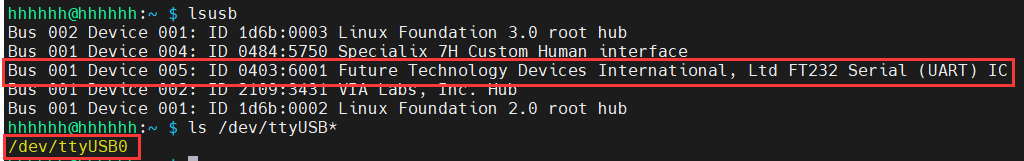
For example, use minicom to open UART0, input the following command line:
sudo minicom -D /dev/ttyUSB0
Android
For example, connect the Android phone to the PC with FT232:
- Connect the USB port of FT232 to the USB port of the Android phone with the OTG adapter cable, and then connect to another FT232 and computer via the USB port.
- Download SerialTool_Android to the Android device, unzip it, and then install it.
- Whether to allow the APP to visit the USB device, click OK.
- Input the string to be sent in the Android serial tool, the computer can receive the corresponding on the sscom, and vice versa.
MacOS
- Click to download the driver.
- Driver installation guide: Click here to see the tutorial.
- After installing, you can open SSCOM (MAC can directly download the serial debugging assistant online).
Resource
Driver
- VCP driver (or click here to download):
Tool
Document
More Applications
FAQ
FT232RL's maximum baud rate is up to 3Mbps, and the baud rate for RS232 long-distance stable communication is between 2400~115200bps.
{{{5}}}
The port number can be modified. (Windows in Device Manager, COM port - Advanced - Properties - select COM port number to modify).
{{{5}}}
USB-TO-RS232-Cable adopts FTDI official FT232 original chip, which can support many kinds of operating systems. Generally, Win8 or above system is free of the driver, the driver for different systems can be downloaded from the official website: www.ftdichip.com/FTDrivers.htm.
{{{5}}}
Install this driver: FT232-win7-Driver or download DriverGenius, and then it can automatically install the serial device driver.
{{{5}}}
The maximum baud rate of FT232RL can reach 3Mbps, but the recommended baud rate for general RS232 long-distance stable communication is 2400~115200bps.
{{{5}}}
1. Check if the computer's Device Manager properly recognizes the COM port device. If it doesn't, inspect for potential driver issues, reconnect the USB port, or try a different USB port to prompt the computer to rediscover the device.
2. If the computer successfully detects the COM port device but fails to connect to the RS232 device, examine the connection between the RS232 connector and the device to ensure it's secure, and verify if the RS232 device is powered on.
4. Substitute with another computer, or another device equipped with an RS232 interface, or try using a different cable for comparative testing.
{{{5}}}
Support
Technical Support
If you need technical support or have any feedback/review, please click the Submit Now button to submit a ticket, Our support team will check and reply to you within 1 to 2 working days. Please be patient as we make every effort to help you to resolve the issue.
Working Time: 9 AM - 6 PM GMT+8 (Monday to Friday)