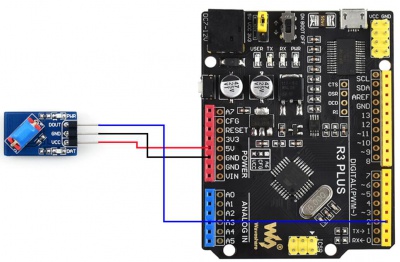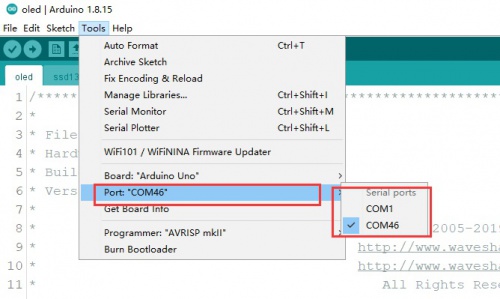Template: Tile Sensor Arduino Guide
From Waveshare Wiki
The Arduino example is written for the Arduino UNO. If you want to connect it to other Arduino boards, you may need to change the connection.
Arduino
Hardware connection
| Sensor | Arduino | Description |
|---|---|---|
| VCC | 5V | Power input |
| GND | GND | Power ground |
| DOUT | D2 | Digital output |
Examples
- Download the demo codes to your PC and unzip.
- Install the Arduino IDE on your PC.
- Go into Tilt-Sensor-code/Arduino/Tilt_Senso.
- Run the Tilt_Sensor.ino file.
- Select the correct Board and the Port.
- Build the project and upload it to the board.
- Open the serial monitor of the Arduino IDE or the SSCOM software and check the serial data.