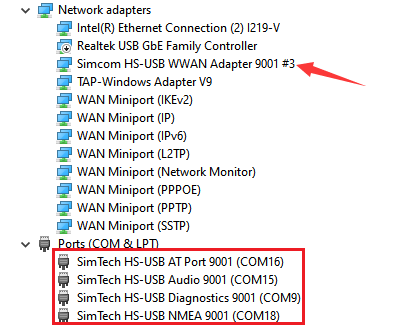SIM7600X Windows Drive
From Waveshare Wiki
Driver Installation
1. Download the driver: File:SIMCOM Windows USB Drivers V1.0.2.zip
2. Insert the 4G HAT into the Windows computer as shown in the hardware connection diagram above (the Windows 10 operating system is used as an example below).
3. Make sure that the module has been powered on normally: refer to the previous chapter "Module On/Off".
4. Unzip the driver file --> double-click the exe driver file with the left mouse button --> select the installation path --> NEXT --> wait for the installation to complete --> restart the computer --> complete the driver installation.






4. Install all the identified devices according to the above method, and you can see: