D200 LiDAR Kit
| ||
Overview
Introduction
The LD14P is mainly composed of a laser ranging core, a wireless power transmission unit, a wireless communication unit, an angle measurement unit, a motor drive unit, and a mechanical case. The LD14P ranging core adopts the triangulation technology and is capable of 4,000 distance measurements per second. During each distance measurement, the LD14P emits an infrared laser from a fixed angle, which is reflected back to the receiving unit after encountering the target object. By solving the triangle relationship formed by the laser, target object, and receiving unit, the distance is calculated. After obtaining the distance data, the LD14P combines the angle values measured by the angle measurement unit to form point cloud data, which is then sent to an external interface via wireless communication. At the same time, the motor drive unit drives the motor to the specified speed through PID algorithm closed-loop control.
Feature
- Based on triangulation measuring technology.
- Support UART communication.
- 8cm measuring radius.
- 4000Hz measuring frequency.
- 360° scanning range.
- Laser Safety Meets FDA Class 1 Standards.
- Compact appearance.
- The radar can be controlled through serial communication.
Parameters
| Measuring Range |
0.1 ~ 8.0m |
|---|---|
| Measuring Average Accuracy* White Surface Measuring Distance D |
±5mm (0.1≤D≤0.5m) ±10mm (0.5<D≤1m) ±1.0% (1<D≤6m) ±1.5% (6<D≤8m) |
| Measuring Average Accuracy* Black Surface |
±7mm (0.1≤D≤0.5m) ±12mm (0.5<D≤1m) ±1.2% (1<D≤4m) ±1.5% (4<D≤6m) NA (6<D≤8m) |
| Scanning Frequency | 6Hz by default, 2 ~ 8Hz external control |
| Scanning Angle | 360° |
| Measuring Frequency | 4000 Hz |
| Ambient Light Resistance | 80000Lux (Sunshine internal testing standards) |
| Laser Wavelength | 775 ~ 800nm (typical 793) |
| Communication Interface | UART @ 230400 |
| Operating Voltage | DC 5V±10% |
| Operating Current | ≤300mA |
| Power Consumption | ≤ 1.5 W |
| Operating Temperature | -10℃~50℃ |
| Weight | 101g |
| Service Life | 2200h |
- Note:
- 1. The reflectivity of white material is 80%; the reflectivity of black material is 4.0% (tested by C84-III reflectometer).
- 2. Raning accuracy: the average value of 30 consecutive data calculations within ±1° from the center of the baffle at each distance point.
Application
- Education & scientific research
- Robot obstacle avoidance
- Measure and detect
- Smart gesture control
- 2D gesture recognition
- Autonomous navigation
- Map reconstruction
- Navigation and positioning
How to Use
Communication
D200 uses a 1.25mm 4PIN connector (Horizontal with snap) to connect with an external system for power supply and data. The specific interface definition and parameter requirements are shown in the following figure/table:

| No. | Function | Type | Description | Min | Typical | Max |
|---|---|---|---|---|---|---|
| 1 | PWR/RX | Input | External speed control/Radar data input | 3V | 3.3V | 3.6V |
| 2 | GND | Power supply | Negative pole of power supply | - | 0 | - |
| 3 | TX | Output | Radar data output | 3V | 3.3V | 3.6V |
| 4 | VCC | Power | Positive pole of power supply | 4.5V | 5V | 5.5V |
The D200's data communication uses a standard asynchronous serial port (UART) for bi-directional passage with the following transmission parameters:
| Baud Rate | Data Bit | Stop Bit | Parity Bit | Flow Control |
|---|---|---|---|---|
| 230400 | 8 Bits | 1 | No | No |
Coordinate System Definition
D200 uses a left-handed coordinate system, the rotation center is the coordinate origin, the direction of the connection between the rotation center and the center of the driving wheel is zero-degree direction, and the rotation angle increases along the clockwise direction. Specifically as shown in the figure below:

Optical Window and Mechanical Dimensions
The laser emission and reception in the ranging unit of LD14 requires an optical window, which needs to be exposed in the structure. Partial occlusion of the window by the external system will affect the ranging performance of the LD14 to a certain extent. The figure below shows the optical window size (unit: mm). The external dimension tolerance is +0.3/-0.3mm.

The following figure is the dimension (unit: mm):

How to Connect
Hardware connection and description:
1) D200 LiDAR, cables, and USB adapter board, as shown below:
2) Connection diagram as shown below:
Software Description
- LdsPointCloudViewer-x64
- LdsPointCloudViewer-x86
- CP210x_Universal_Windows_Driver.zip
- After unpacking the CP210x_Universal_Windows_Driver package, execute the "exe" file in the driver installation package directory and select X86 (32-bit) or X64 (64-bit) depending on the Windows system version.

Double-click the "exe" file and install it with prompts.
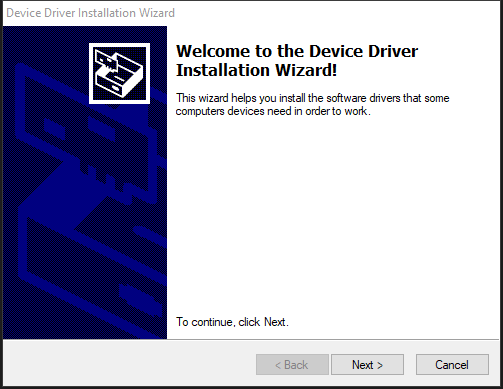
After the installation is completed, connect the USB adapter board in the development kit to the computer, you can right-click 【My Computer】, select 【Properties】, under the opened 【System】 interface, select 【Device Manager】 in the left menu to enter the device manager, expand 【Port】, you can see the serial port number corresponding to the recognized CP2102 USB adapter, that is, the driver is successfully installed, the figure below is COM4.

LdsPointCloudViewer Use
LdsPointCloudViewer, a point cloud visualization software for real-time scanning, allows developers to visually observe the scanning effect of the product. Before using the software, make sure that the driver of the USB adapter board has been successfully installed and the product is interconnected with the USB port of the Windows PC, then double-click LdsPointCloudViewer.exe, select the corresponding product model (e.g. LD14P) and port number, and click the LdsPointCloudViewer Refresh button, as shown in the figure below.


In the above figure, Speed is the LIDAR scanning frequency in Hz; Rate is the LIDAR packet resolution rate; Valid is the valid points of one lap measured by LIDAR.
Speed Control Function
Internal Speed Control
Pull the LD14P Rx pin low to connect to the ground, and the LD14P enters the internal speed control mode after powering on. The default scanning frequency is 6Hz.
External Speed Control
There are two ways for LD14P speed control: PWM control and UART control.
1) PWM Control:
Connect the PWM signal to the Rx pin of LD14P, and it can control the start, stop, and speed of the motor through the duty cycle of the PWM signal and trigger the condition of external speed control.
- a. Input PWM frequency 500Hz-5KHz, 1KHz is recommended;
- b. The duty cycle of the PWM signal is in the range of (45%, 55%) (45% and 55% are not included), and the continuous input time is 100ms at least.
After the external speed control is triggered, it is always in this state, and the internal speed control will be restored only after power failure and restart; at the same time, the PWM duty cycle can be adjusted for speed control.
Due to the individual differences of each motor, the actual speed may vary when the duty cycle is set to a typical value. To precisely control the motor speed, closed-loop control is required based on the speed information in the received data.
- Note: PWM pin should be connected to the ground when the external speed control is off.
2) UART Control:
The Rx pin of LD14P is connected to the Tx pin of the serial port of the external device, and the relevant control commands can be sent to the external control speed according to the agreed baud rate of the communication interface.
This function is not open to the public at the moment, and the related control protocol commands will be introduced in the "Communication Protocols" section after opening.
Communication Protocol
Start & Stop Control
Start(Mode=0xA0)
- When Mode=0xA0, the command is to start the motor, and DataBuffer in the command has no meaning (default =0).
- In the Lidar response data, the BataBuffer length is 4Bytes and has no meaning.
- Reference sending command: 0x54 A0 04 00 00 00 00 5E
- Reference receiving command: 0x54 A1 04 00 00 00 00 4A
Stop(Mode=0xA1)
- When Mode=0xA1, the command is to stop the motor, and DataBuffer in the command has no meaning (default =0).
- In the Lidar response data, the BataBuffer length is 4Bytes and has no meaning.
- Reference sending command: 0x54 A1 04 00 00 00 00 4A
- Reference receiving command: 0x54 A1 04 00 00 00 00 4A
Data Packet Format
After the LD14P is powered on and works stably, it starts to send measurement packets without sending any commands. The measurement packet format is shown in the figure below:
| Start Character | VerLen | LiDAR Rotation Speed | Start Angle | Data | End Angle | Timestamp | CRC Parity | ||||
|---|---|---|---|---|---|---|---|---|---|---|---|
| 54H | 1 Byte | LSB | MSB | LSB | MSB | …… | LSB | MSB | LSB | MSB | 1 Byte |
- Start character: 1 Byte in length, with a fixed value of 0x54, indicating the beginning of the packet;
- VerLen: the length is 1 Byte, the high three bits indicate the frame type, currently fixed at 1, and the low five bits indicate the number of measurement points of a packet, currently fixed at 12, so the value of this byte is fixed at 0x2C;
- Radar speed: the length is 2 Byte, the unit is a degree per second;
- Start angle: the length is 2 Byte, the unit is 0.01 degree;
- Data: the length of a measurement data is 3 bytes, please see the next subsection for detailed analysis;
- End angle: the length is 2 Byte in 0.01 degrees;
- Timestamp: the length is 2 Byte, the unit is ms, the maximum is 30000, and reaching 30000 will recount;
- CRC checksum: checksum of all previous data.
The data structure is shown below:
#define POINT_PER_PACK 12
#define HEADER 0x54
typedef struct __attribute__((packed)) {
uint16_t distance;
uint8_t intensity;
} LidarPointStructDef;
typedef struct __attribute__((packed)) {
uint8_t header;
uint8_t ver_len;
uint16_t speed;
uint16_t start_angle;
LidarPointStructDef point[POINT_PER_PACK];
uint16_t end_angle;
uint16_t timestamp;
uint8_t crc8;
}LiDARFrameTypeDef;
The CRC checksum is calculated as follows:
static const uint8_t CrcTable[256] ={
0x00, 0x4d, 0x9a, 0xd7, 0x79, 0x34, 0xe3,
0xae, 0xf2, 0xbf, 0x68, 0x25, 0x8b, 0xc6, 0x11, 0x5c, 0xa9, 0xe4, 0x33,
0x7e, 0xd0, 0x9d, 0x4a, 0x07, 0x5b, 0x16, 0xc1, 0x8c, 0x22, 0x6f, 0xb8,
0xf5, 0x1f, 0x52, 0x85, 0xc8, 0x66, 0x2b, 0xfc, 0xb1, 0xed, 0xa0, 0x77,
0x3a, 0x94, 0xd9, 0x0e, 0x43, 0xb6, 0xfb, 0x2c, 0x61, 0xcf, 0x82, 0x55,
0x18, 0x44, 0x09, 0xde, 0x93, 0x3d, 0x70, 0xa7, 0xea, 0x3e, 0x73, 0xa4,
0xe9, 0x47, 0x0a, 0xdd, 0x90, 0xcc, 0x81, 0x56, 0x1b, 0xb5, 0xf8, 0x2f,
0x62, 0x97, 0xda, 0x0d, 0x40, 0xee, 0xa3, 0x74, 0x39, 0x65, 0x28, 0xff,
0xb2, 0x1c, 0x51, 0x86, 0xcb, 0x21, 0x6c, 0xbb, 0xf6, 0x58, 0x15, 0xc2,
0x8f, 0xd3, 0x9e, 0x49, 0x04, 0xaa, 0xe7, 0x30, 0x7d, 0x88, 0xc5, 0x12,
0x5f, 0xf1, 0xbc, 0x6b, 0x26, 0x7a, 0x37, 0xe0, 0xad, 0x03, 0x4e, 0x99,
0xd4, 0x7c, 0x31, 0xe6, 0xab, 0x05, 0x48, 0x9f, 0xd2, 0x8e, 0xc3, 0x14,
0x59, 0xf7, 0xba, 0x6d, 0x20, 0xd5, 0x98, 0x4f, 0x02, 0xac, 0xe1, 0x36,
0x7b, 0x27, 0x6a, 0xbd, 0xf0, 0x5e, 0x13, 0xc4, 0x89, 0x63, 0x2e, 0xf9,
0xb4, 0x1a, 0x57, 0x80, 0xcd, 0x91, 0xdc, 0x0b, 0x46, 0xe8, 0xa5, 0x72,
0x3f, 0xca, 0x87, 0x50, 0x1d, 0xb3, 0xfe, 0x29, 0x64, 0x38, 0x75, 0xa2,
0xef, 0x41, 0x0c, 0xdb, 0x96, 0x42, 0x0f, 0xd8, 0x95, 0x3b, 0x76, 0xa1,
0xec, 0xb0, 0xfd, 0x2a, 0x67, 0xc9, 0x84, 0x53, 0x1e, 0xeb, 0xa6, 0x71,
0x3c, 0x92, 0xdf, 0x08, 0x45, 0x19, 0x54, 0x83, 0xce, 0x60, 0x2d, 0xfa,
0xb7, 0x5d, 0x10, 0xc7, 0x8a, 0x24, 0x69, 0xbe, 0xf3, 0xaf, 0xe2, 0x35,
0x78, 0xd6, 0x9b, 0x4c, 0x01, 0xf4, 0xb9, 0x6e, 0x23, 0x8d, 0xc0, 0x17,
0x5a, 0x06, 0x4b, 0x9c, 0xd1, 0x7f, 0x32, 0xe5, 0xa8
};
uint8_t CalCRC8(uint8_t *p, uint8_t len){
uint8_t crc = 0;
uint16_t i;
for (i = 0; i < len; i++){
crc = CrcTable[(crc ^ *p++) & 0xff];
}
return crc;
}
Measuring Data Analysis
Each measurement data point consists of a distance value of 2 bytes in length and a confidence value of 1 byte in length, as shown in the figure below.
| Start Character | VerLen | LiDAR Rotation Speed | Start Angle | Data | End Angle | Timestamp | CRC Parity | ||||
|---|---|---|---|---|---|---|---|---|---|---|---|
| 54H | 2CH | LSB | MSB | LSB | MSB | …… | LSB | MSB | LSB | MSB | 1 Byte |
| Measuring Point 1 | Measuring Point 2 | ... | Measuring Point n | ||||||
| Distance Value | Signal Strength | Distance Value | Signal Strength | Distance Value | Signal Strength | ||||
| LSB | MSB | 1 Byte | LSB | MSB | 1 Byte | … | LSB | MSB | 1 Byte |
The signal strength value reflects the light reflection intensity, the higher the intensity, the larger the signal strength value; the lower the intensity, the smaller the signal strength value.
The angle value of each point is obtained by linear interpolation of the starting and ending angles, and the angle is calculated as follows:
step = (end_angle - start_angle)/(len - 1). angle = start_angle + step*i. where len is the number of measurement points of a packet and i is in the range [0, len ).
Reference Example
Suppose we receive a piece of data as shown below:
54 2C 68 08 AB 7E E0 00 E4 DC 00 E2 D9 00 E5 D5 00 E3 D3 00 E4 D0 00 E9 CD
00 E4 CA 00 E2 C7 00 E9 C5 00 E5 C2 00 E5 C0 00 E5 BE 82 3A 1A 50
We can parse it as follows:
| Start Character | VerLen | Radar Speed | Start Angle | Data | End Angle | Timestamp | CRC Checksum | ||||
|---|---|---|---|---|---|---|---|---|---|---|---|
| 54H | 2CH | 68H | 08H | ABH | 7EH | ...... | BEH | 82H | 3AH | 1AH | 50H |
| Measurement Point 1 | Measurement Point 2 | ... | Measurement Point 12 | ||||||
| Distance Value | Signal Strength | Distance Value | Signal Strength | Distance Value | Signal Strength | ||||
| E0H | 00H | E4H | DCH | 00H | E2H | ... | B0H | 00H | EAH |
| Field Information | Analysis |
|---|---|
| LiDAR Rotation Speed | 0868H = 2152 degree/s; |
| Start Angle | 7EABH = 32427 or 324.27 degree |
| End Angle | 82BEH = 33470 or 334.7 degree |
| Measuring Point 1 - Distance Value | 00E0H = 224mm |
| Measurement Point 1 - Signal Strength | E4H = 228 |
| Measuring Point 2 - Distance Value | 00DCH = 200mm |
| Measuring Point 2 - Distance Value | 00E2H = 226 |
| … | … |
| Measuring Point 1 and 2 - Distance Value | 00B0H = 176mm |
| Measuring Point 1 and 2 - Signal Value | EAH = 234 |
Due to the triangulation principle, the above angle values are uncorrected, and the revision process is described in the Transform() function in the SDK source code transform.cpp.
Resource
Document
SDK
Software
STEP Model
Support
Technical Support
If you need technical support or have any feedback/review, please click the Submit Now button to submit a ticket, Our support team will check and reply to you within 1 to 2 working days. Please be patient as we make every effort to help you to resolve the issue.
Working Time: 9 AM - 6 PM GMT+8 (Monday to Friday)


