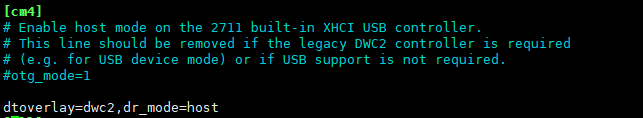CM4 Burn SD
Image Burning Steps for CM4-Lite Version
Burning Steps
- The version without EMMC uses a TF card to boot. It is recommended to use a card reader to burn image
Burn the Software
- Click here to download
Burning Steps
Open Raspberry Pi Imager

1. Choose the hardware (download from step 1) to be burned, select PI4 for CM4
2. Choose an image, select the appropriate system version among multiple options (you can also choose to format or select your backup system below)
3. Select the drive icon you want to burn, only mobile drive icons (USB extended drive icons) are supported
4. All options are selected, then click NEXT. If the selection is Raspberry Pi OS, then it will appear. If you don't need, click "No”. If the previous configuration has been saved, you can directly click "Yes". The first time you use it, you need to click "Edit Settings” to set figuration

5. Use the new system, which is not pre-configured with a username and password. Users can directly configure the username and password in the setting interface. If not configured, the system will require the user to connect the keyboard and mouse after booting to set the username and password
- Note:
- If CM4 uses the latest Raspberry Pi OS, USB2.0 is default in OTG mode. However, on some baseboards, an HUB chip is added. If you encounter an error with CM4:
config failed, hub doesn't have any ports! (err -19)
- However, USB can still be used. If you want to remove this error, remove otg_mode=1 in [cm4] of config.txt, and add dtoverlay=dwc2, dr_mode=host. Some systems do not prompt this error and can be ignored
- If CM4 uses the latest Raspberry Pi OS, USB2.0 is default in OTG mode. However, on some baseboards, an HUB chip is added. If you encounter an error with CM4:
Complete burning and reboot
- Disconnect the power supply after burning, disconnect the cable from the computer, disconnect the BOOT or turn the switch to OFF.The connect the TF to the TF card slot on the baseboard, connect the CM4 core, and power on
- PS: If there is no card reader please refer to EMMC burning, you can connect a MICRO SD (TF) card to the baseboard, connect the CM4, and then burn following the steps for EMMC version (this method is slower)
Click here for EMMC version
- PS: If there is no card reader please refer to EMMC burning, you can connect a MICRO SD (TF) card to the baseboard, connect the CM4, and then burn following the steps for EMMC version (this method is slower)