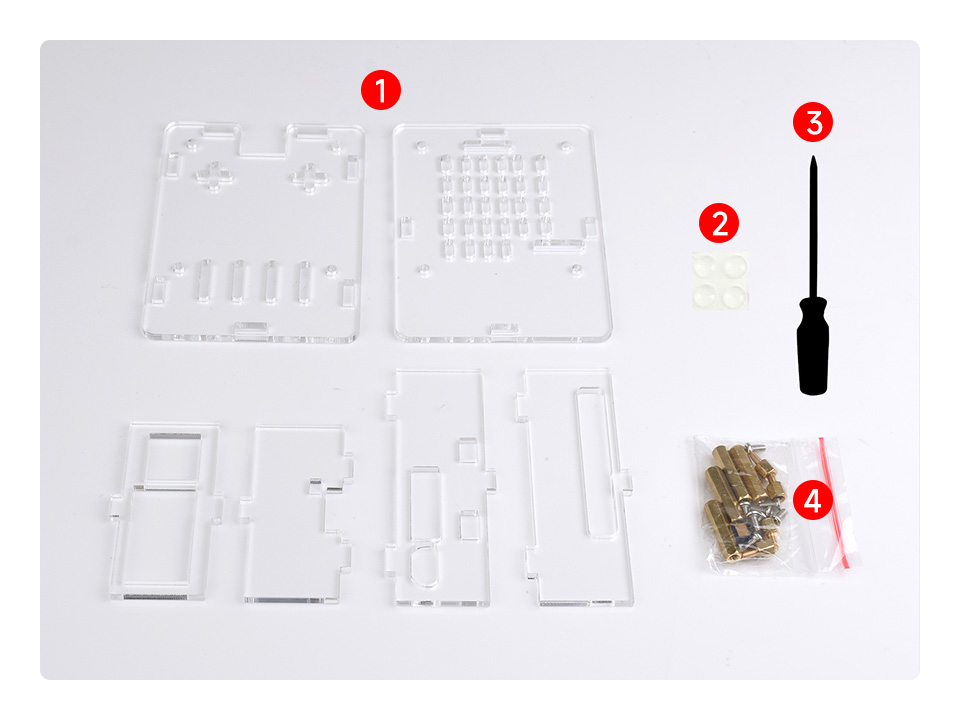Details
Clear acrylic panels, Nice Looking, dustproof
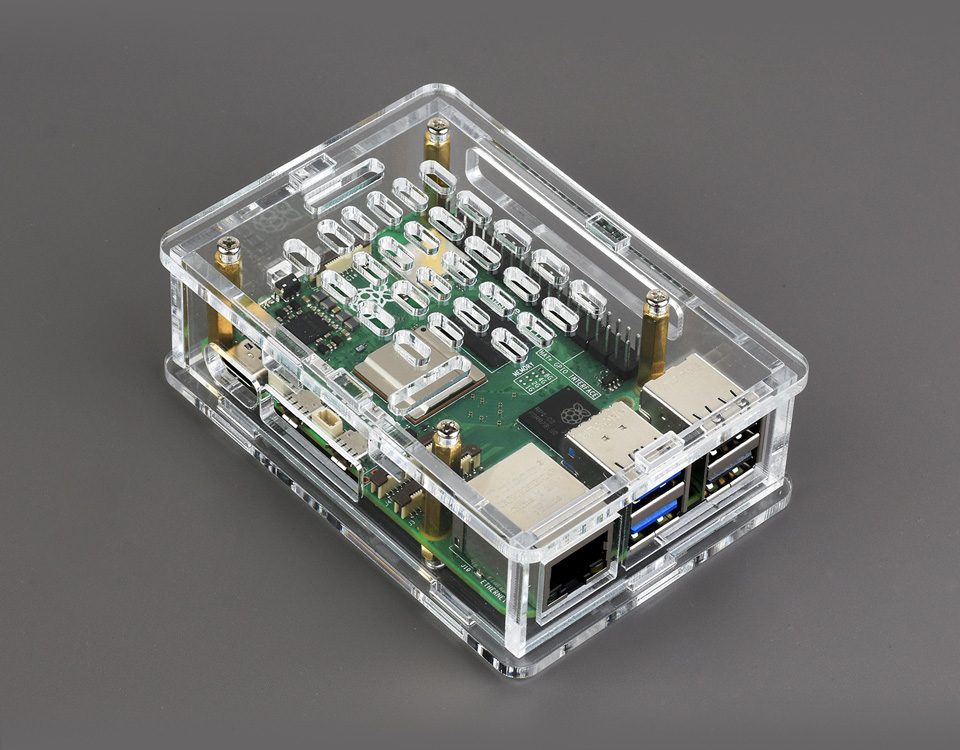
* for reference only, the Raspberry Pi 5 is NOT included
Precise Openings For Sorts Of Connectors, Supports installing Official Active Cooler (not included)

Openings for 40PIN GPIO, PCIe, DSI/CSI interfaces and Airflow Vents on the top and for RTC Battery Connector/UART header on the side, with power on/off button. Easy to pull & plug TF card on the bottom
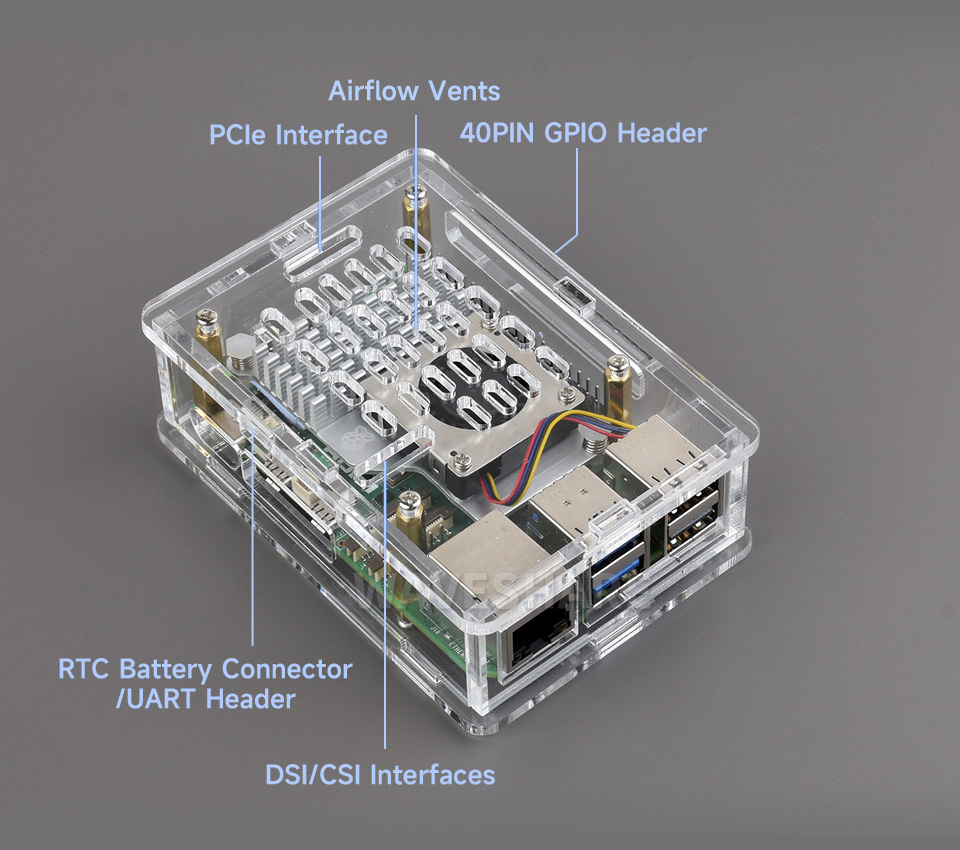

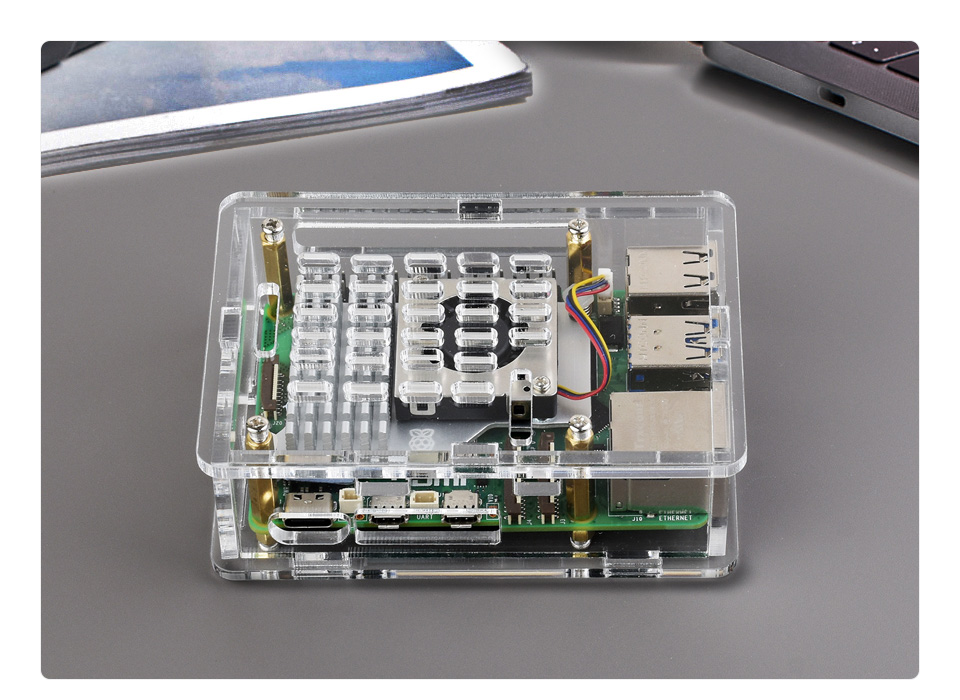
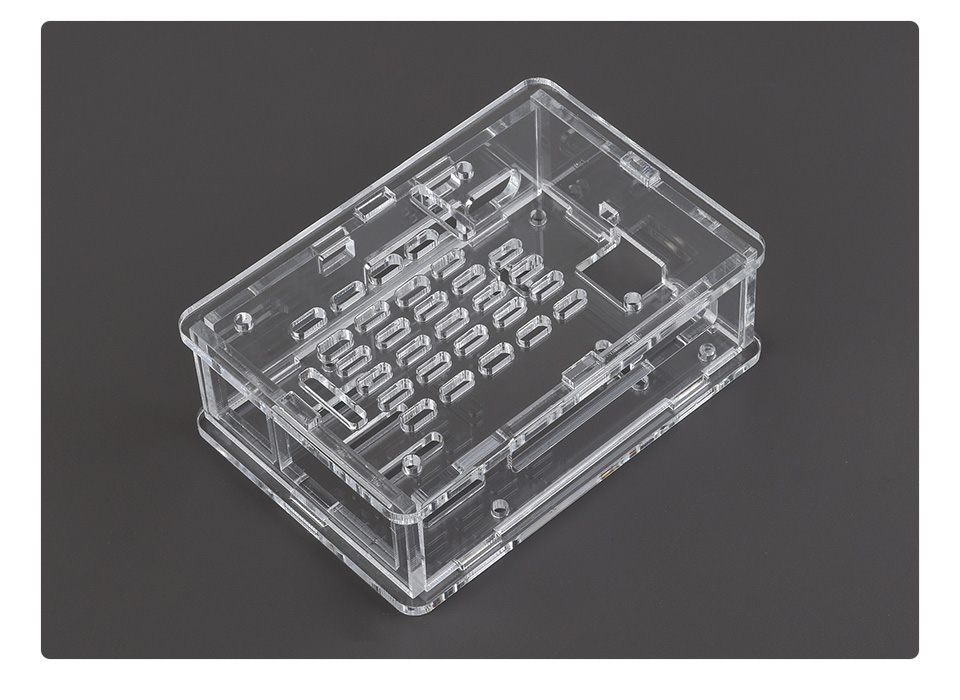
* for reference only, please refer to the Package Content for detailed part list
The Case Consists Of 6 Layers Of Acrylic Panels, Please Install According To The Following Steps


1. Install the short standoffs and screws onto the 1st acrylic panel, please pay attention to the orientation.

2. Install the 5th acrylic panel to the USB ports and Ethernet port of Raspberry Pi 5, and then mount Raspberry Pi 5 on the short standoffs as shown.

3. Fix the Raspberry Pi 5 via long standoffs, then install the 3rd, 4th, and 6th acrylic panels.
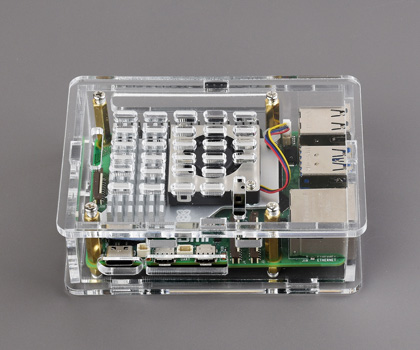
4. Install the active cooler on the Raspberry Pi 5, then install the 2nd acrylic panel on the top and fix it via screws.
* for reference only, the Raspberry Pi 5 and active cooler are NOT included.
if you need to install peripherals such as a camera and DSI display, please connect the peripheral cables first before installing the 2nd acrylic panel.
Weight: 0.09 kg
Quick Overview
- PI5-CASE-F x1
- Nonskid rubber pad (4PCS) x1
- Screwdriver x1
- Screws and standoffs pack x1