Details
ESP32-CAM, Camera Module Based On ESP32, OV2640 Camera and ESP32-CAM-MB adapter Included
Overview
The ESP32-CAM is a small size, low power consumption camera module based on ESP32. It comes with an OV2640 camera and an ESP32-CAM-MB micro usb to serial port adapter.
The ESP32-CAM can be widely used in intelligent IoT applications such as wireless video monitoring, WiFi image upload, QR identification, and so on.
Features
- Onboard ESP32-S module, supports WiFi + Bluetooth
- OV2640 camera with flash
- Onboard TF card slot, supports up to 4G TF card for data storage
- Supports WiFi video monitoring and WiFi image upload
- Supports multi sleep modes, deep sleep current as low as 6mA
- Control interface is accessible via pinheader, easy to be integrated and embedded into user products
- Comes with ESP32-CAM-MB Micro USB to serial port adapter, adapts CH340 chip, for connecting ESP32-CAN to the PC, no additional converter required
Specifications
- WIFI module: ESP-32S
- Processor: ESP32-D0WD-V3
- Antenna: Onboard PCB antenna
- WiFi protocol: IEEE 802.11 b/g/n/e/i
- Bluetooth: Bluetooth 4.2 BR/EDR and BLE
- WIFI mode: Station / SoftAP / SoftAP+Station
- Security: WPA/WPA2/WPA2-Enterprise/WPS
- Output image format: JPEG (OV2640 support only), BMP, GRAYSCALE
- Supported TF card: up to 4G
- Peripheral interface: UART/SPI/I2C/PWM
- IO port: 9
- UART baudrate rate: default 115200bps
- Power supply: 5V
- Transmitting power:
- 802.11b: 17 ±2dBm(@11Mbps)
- 802.11g: 14 ±2dBm(@54Mbps)
- 802.11n: 13 ±2dBm(@HT20,MCS7)
- Receiving sensitivity:
- CCK,1Mbps: -90 dBm
- CCK,11Mbps: -85 dBm
- 6Mbps(1/2 BPSK): -88 dBm
- 54Mbps(3/4 64-QAM): -70 dBm
- HT20,MCS7(65Mbps, 72.2Mbps): -67 dBm
- Power consumption:
- Flash off: 180mA@5V
- Flash on and brightness max: 310mA@5V
- Deep-Sleep: as low as 6mA@5V
- Modern-Sleep: as low as 20mA@5V
- Light-Sleep: as low as 6.7mA@5V
- Operating temperature: -20 ℃ ~ 85 ℃
- Storage environment: -40 ℃ ~ 90 ℃, <90%RH
- Dimensions: 40.5mm x 27mm x 4.5mm
Applications
The ESP32-CAM suit for IOT applications such as:
- Smart home devices image upload
- Wireless monitoring
- Intelligent agriculture
- QR wireless identification
- facial recognition
What's on Board
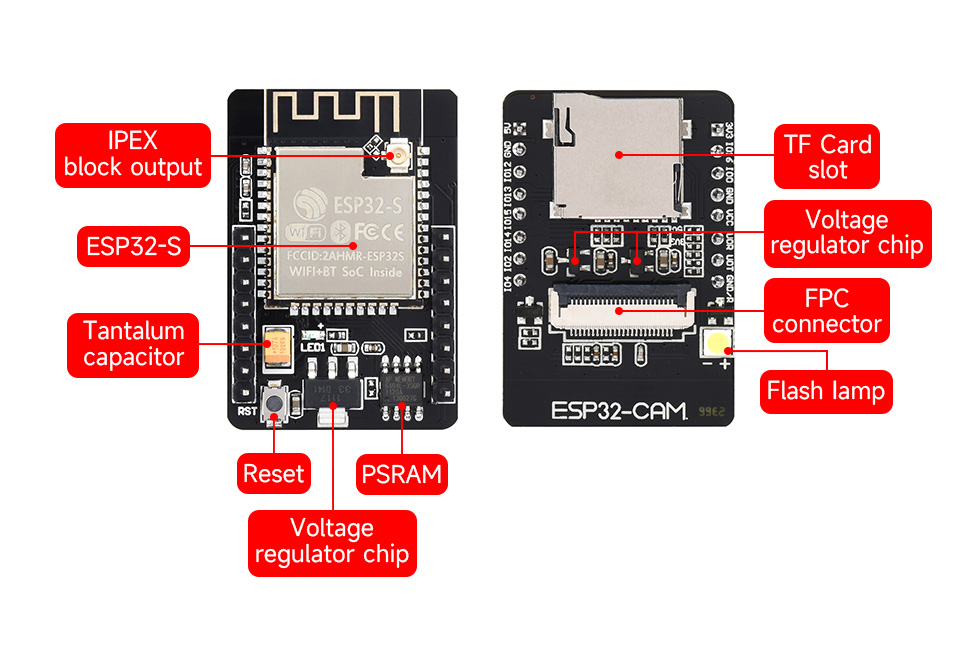
Antenna selection
Change the position of the following resistor to select the antenna to be used:
- The resistor is at position ① by default and using the onboard antenna. The gain is 2db.
- If you need to use the external antenna, please modify the resistor to position ② by yourself
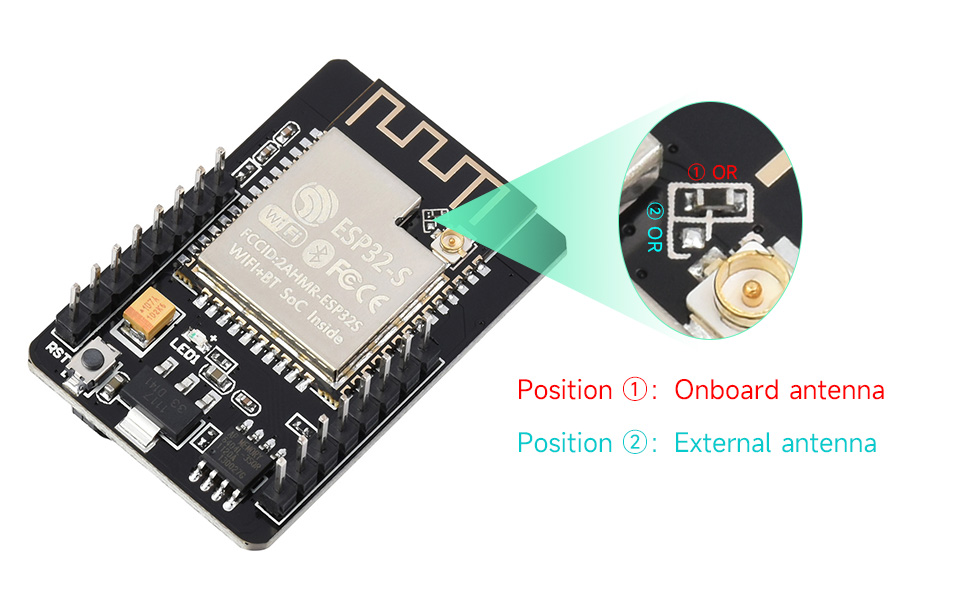
ESP32-CAM-MB Adapter

Pinouts




