Details
Waveshare USB Blaster V2 Download Cable, compatible with ALTERA USB Blaster FPGA/CPLD programmer, high-speed FT245+CPLD solution
Description
Waveshare USB Blaster V2 Download Cable, compatible with ALTERA USB Blaster FPGA/CPLD programmer. The USB Blaster Download Cable interfaces a USB port on a host computer to an Altera FPGA mounted on a printed circuit board. The cable sends configuration data from the PC to a standard 10-pin header connected to the FPGA. You can use the USB Blaster cable to iteratively download configuration data to a system during prototyping or to program data into the system during production.
It surpports most of the ALTERA FPGA/CPLD devices, Active Serial Configuration devices, Enhanced Configuration devices, and supports AS, PS, JTAG three download modes.
Key Features
- Hardware Solution
- High speed FT245+CPLD+244 solution, similar download speed as the original ALTERA USB Blaster, with the same operation.
- Download speed 1-3 times faster than other schemes, such as 68013 or C8051F.
- Performance
- Supports most of the ALTERA FPGA/CPLD devices, Active Serial Configuration devices, and Enhanced Configuration Devices.
- Supports AS, PS, JTAG three download modes.
- High-speed, stable, and internal FT245R+CPLD designed.
- Supports 1.2-5V programming voltage.
- Supports Nios II of embedded processor communication and debugging.
- Supported Softwares
- Quartus II integrated development environment.
- NIOS II IDE integrated development environment.
- NIOS II EDS integrated development environment.
- Supported Devices
Tested devices are listed below, including but not limited to:- CPLD: MAX3000, MAX7000A/B/S, MAX9000 and MAX II etc.
- FPGA: Stratix, Stratix II, Cyclone, Cyclone II, CycloneIII, ACEX 1K, APEX 20K and FLEX 10K etc.
- Active Serial Configuration Devices including: EPCS1, EPCS4, EPCS16 etc.
- Enhanced Configuration Devices including: EPC1, EPC4 etc.
- Connects to PC
- Computer connection via USB 2.0 interface.
- Connects to target board
- Target board connection via JTAG, AS, PS interfaces. The figure 1, 2,and 3 below shows the header pinouts of different interfaces.
Figure 1. JTAG header pinout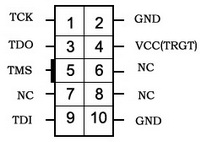 Figure 2. AS header pinout
Figure 2. AS header pinout Figure 3. PS header pinout
Figure 3. PS header pinout
- Red LED: Power indicator
- Green LED: Signal indicator, the LED is on while downloading/programming
LED Status
Downloads
Development resources:user manual, software, etc.
Wiki:
www.waveshare.com/wiki/USB_Blaster_V2


