Details
low power, wide viewing angle, paper-like effect
Ideal for price tags, shelf labels, industrial instruments...

- Size
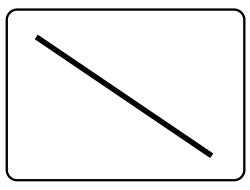 2.13"
2.13" - Resolution
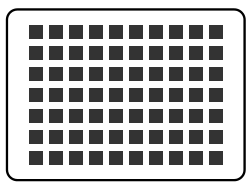 250×122
250×122 - Viewing Angle
 170°
170° - Display Color
 Red / Black and White
Red / Black and White - Grey Scale
 2
2 - Communication
 SPI
SPI - Display Panel
 E-paper
E-paper - Experience
 Paper-like
Paper-like - Comfortably Reading
 Eye Care, No Bluelight
Eye Care, No Bluelight - Environment
 Ambient Light Required
Ambient Light Required - Display Type
 Passively Reflective
Passively Reflective - Power Consumption
 Ultra Low
Ultra Low - Display Duration
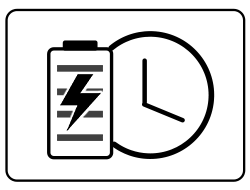 Persists without Power
Persists without Power
- No backlight, keeps displaying last content for a long time even when power down
- Ultra low power consumption, basically power is only required for refreshing
- SPI interface, requires minimal IO pins
- Comes with development resources and manual (Raspberry Pi Pico C/C++ and MicroPython examples)
| operating voltage | 3.3V | display color | red, black, white |
|---|---|---|---|
| interface | 3-wire SPI, 4-wire SPI | grey scale | 2 |
| outline dimensions | 65.00 × 30.50mm | full refresh time | 15s |
| display size | 48.55 × 23.71mm | refresh power | 26.4mW (typ.) |
| dot pitch | 0.229 × 0.228mm | standby current | <0.01uA (almost none) |
| resolution | 250×122 pixels | viewing angle | >170° |
E-paper display utilizes microcapsule electrophoretic technology for displaying, the principle is: charged particles suspended in clear fluid will move to sides of microcapsule when electric field is applied, making the microcapsule become visible by reflecting ambient light, just as traditional printed paper.
E-paper display will clearly display images/texts under lamplight or natural light, requires no backlight, and features nearly up to 180° viewing angle. It is usually used as e-reader due to its paper-like effect.
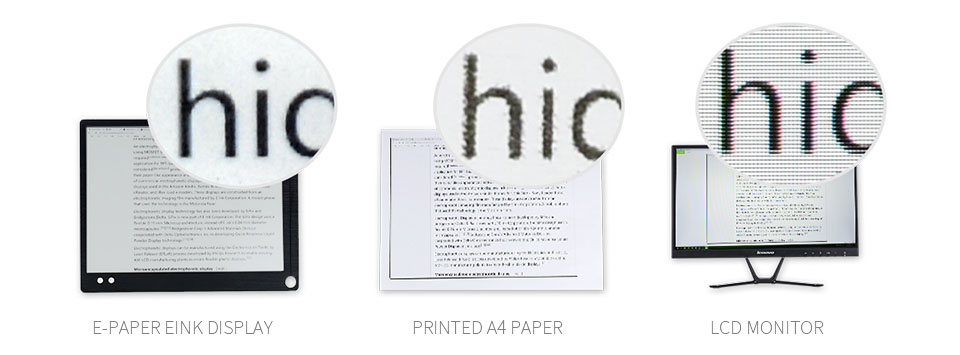
onboard female pin header for direct attaching to Raspberry Pi Pico

Suitable for price Tags, asset/equipment Tags, shelf labels, conference name tags...
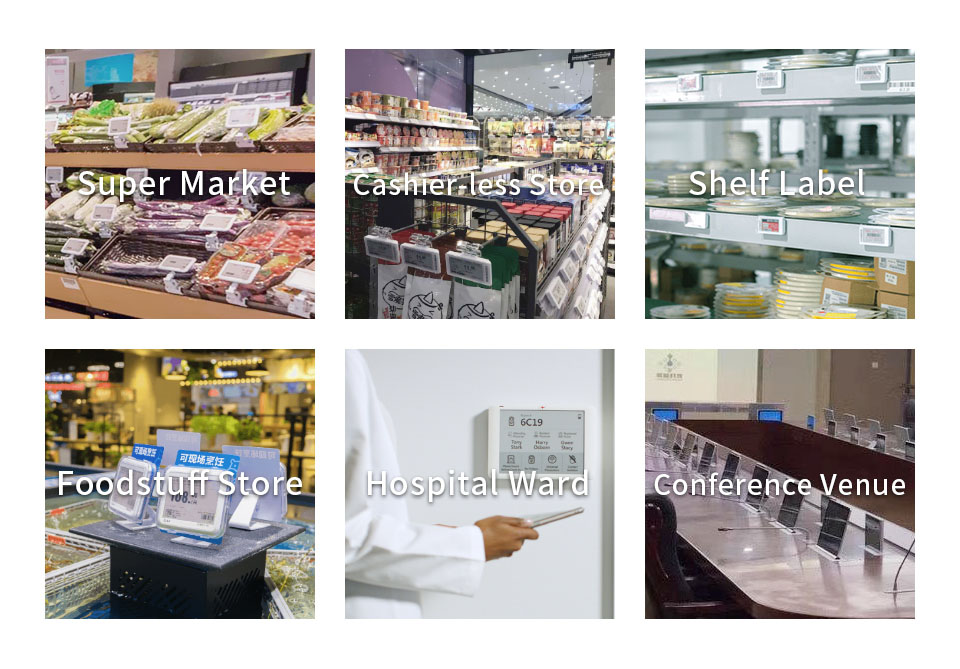
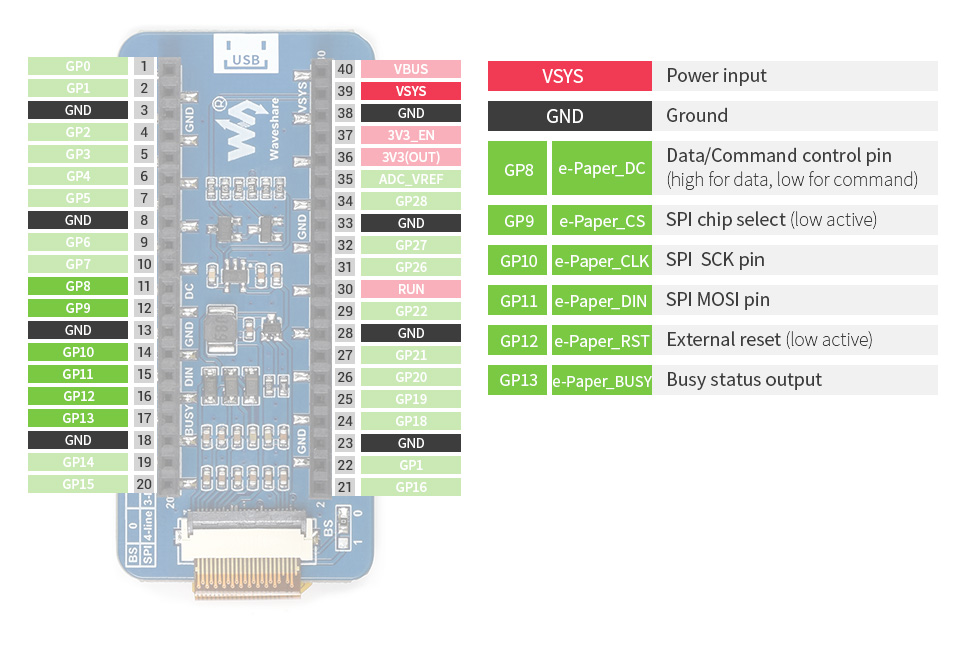


* Resources for different product may vary, please check the wiki page to confirm the actually provided resources.
| Part Number | Colors | Grey Scale | Resolution | Display size (mm) | Full Refresh Time (s) | Partial Refresh1 | Feature | Interface |
|---|---|---|---|---|---|---|---|---|
| Pico-ePaper-2.13 | black, white | 2 | 250 × 122 | 48.55 × 23.70 | 2 | √ | SPI | |
| Pico-ePaper-2.13-B | red, black, white | 2 | 250 × 122 | 48.55 × 23.71 | 15 | SPI | ||
| Pico-ePaper-2.13-D | black, white | 2 | 212 × 104 | 48.55 × 23.71 | 2 | √ | Flexible | SPI |
| Pico-ePaper-2.66 | black, white | 2 | 296 × 152 | 60.088 × 30.704 | 5 | √ | SPI | |
| Pico-ePaper-2.66-B | red, black, white | 2 | 296 × 152 | 60.088 × 30.704 | 15 | SPI | ||
| Pico-ePaper-2.7 | black, white | 4 | 264 × 176 | 57.288 × 38.192 | 6 | √ | Buttons | SPI |
| Pico-ePaper-2.9 | black, white | 4 | 296 × 128 | 66.89 × 29.05 | 3 | √ | SPI | |
| Pico-ePaper-2.9-B | red, black, white | 2 | 296 × 128 | 66.90 × 29.06 | 15 | SPI | ||
| Pico-ePaper-2.9-D | black, white | 2 | 296 × 128 | 66.90 × 29.06 | 2 | √ | Flexible | SPI |
| Pico-CapTouch-ePaper-2.9 | black, white | 4 | 296 × 128 | 66.89 × 29.05 | 3 | √ | Touch | SPI |
| Pico-ePaper-3.7 | black, white | 4 | 480 × 280 | 81.12 × 47.32 | 3 | √ | SPI | |
| Pico-ePaper-4.2 | black, white | 4 | 400 × 300 | 84.8 × 63.6 | 5 | √ | Buttons | SPI |
| Pico-ePaper-4.2-B | red, black, white | 2 | 400 × 300 | 84.8 × 63.6 | 15 | Buttons | SPI | |
| Pico-ePaper-5.65 | 7-color | 2 | 600 × 448 | 114.9 × 85.8 | <35 | Colorful | SPI | |
| Pico-ePaper-5.83 | black, white | 2 | 648 × 480 | 119.232 × 88.320 | 5 | SPI | ||
| Pico-ePaper-5.83-B | red, black, white | 2 | 648 × 480 | 119.232 × 88.320 | 20 | SPI | ||
| Pico-ePaper-7.5 | black, white | 4 | 800 × 480 | 163.2 × 97.92 | 4 | √ | SPI | |
| Pico-ePaper-7.5-B | red, black, white | 2 | 800 × 480 | 163.2 × 97.92 | 26 | SPI |
- It usually takes about 0.3s to partially refresh the display
Weight: 0.016 kg
Quick Overview
- Pico-ePaper-2.13-B x1



