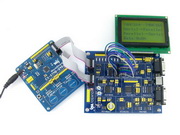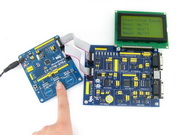Details
Development Board designed for the STM8S105Cx series microcontrollers
Overview
A development board for the STM8S105Cx series microcontrollers, such as STM8S105C4, STM8S105C6. It is designed to give designers a quick start to develop code on these devices.
This development board comes with the STM8S105CxT6 chip.
What's On Board
- Power
- Powered from external 5V power supply through DC jack
- Power input/output pin headers
- spare power input port
- convenient for providing power supply to other board/device if necessary
- Jumper for configuring voltage level to be applied, 5V/3.3V
- Onboard Chips
- STM8S105CxT6 (LQFP48), the STM8 Microcontroller
- AMS1117-3.3, on board regulator
- Interfaces
- SWIM port for programming/debuging, compatible with ST-LINK
- BUS-A & BUS-B, for connecting to the expansion board DVK501, ease to study/develop various peripheral devices
- Human to Machine Interface
- Reset button, used to reset the system
- Power indicator LED
- 3 Capacitive touchkeys, make it easy to work with the STM8 Touch Sensing Library
- Other Features
- External crystal configurable
- there is a jumper for selecting on board 8M crystal or custom crystal mounted via the socket
- All the MCU pins are accessible on expansion connectors for further expansion
- All the pins are clearly marked on the PCB. These marks provide the basic information on the pins
- External crystal configurable
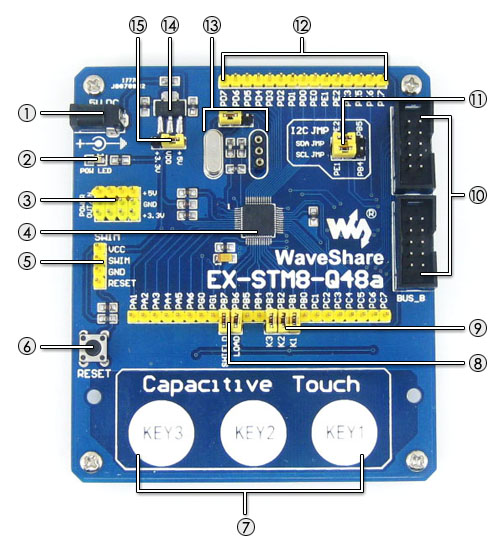
- 5V DC jack
- default power input
- Power indicator
- Power input/output
- 5V/3.3V
- spare power input
- power output is available
- Microcontroller
- STM8S105CxT6
- LQFP48 package
- SWIM port
- for programming/debugging
- compatible with ST-LINK
- Reset
- Capacitive touchkeys
- Load, Shield jumper
- PB6, PB7 can be configured via jumpers as Load, Shield inputs or regular I/O pins
- Load, Shield inputs can be connected to other custom ports
- Touchkey enable jumper
- PB1-PB3 can be configured via jumpers as touchkey inputs or regular I/O pins
- touchkey inputs can be connected to other custom ports
- BUS-A & BUS-B expansion ports
- for connecting to DVK501
- header pinout definition is provided
- ease to develop various peripherals
- I2C configuration
- left for selecting PE1, PE2
- right for selecting PB4, PB5
- Pin headers connected to MCU pins
- marked clearly on the PCB
- easy for testing and further expansion
- External crystal configuration
- on board 8M crystal
- custom crystal socket
- selected via jumper
- On board regulator
- 3.3V
- AMS1117-3.3
- Voltage level configuration
- 5V/3.3V via on board jumper
Examples
Examples that come with this development board will show you how to connect the STM8 microcontroller to other peripheral components or devices and how to develope your prototype device easily. The pictures below show how the EX-STM8-Q48a-105 works with an expansion board DVK501 and the results of the examples.
Note: The DVK501 and LCD12864 are not included in the price, please browse our store to buy them separately if you need. Click on the image to enlarge.
Development Resources
- User Guide CD
- CD with software, drivers and examples
- Schematic Circuit Diagram
- Designed by using Protel
- Provides IMG format or Protel SchDoc format
- Program Examples
- Based on ST Visual Develop and Cosmic C
- Common application library is provided
- Related Software
- Cosmic STM8
- sttool
- Datasheets of the chips