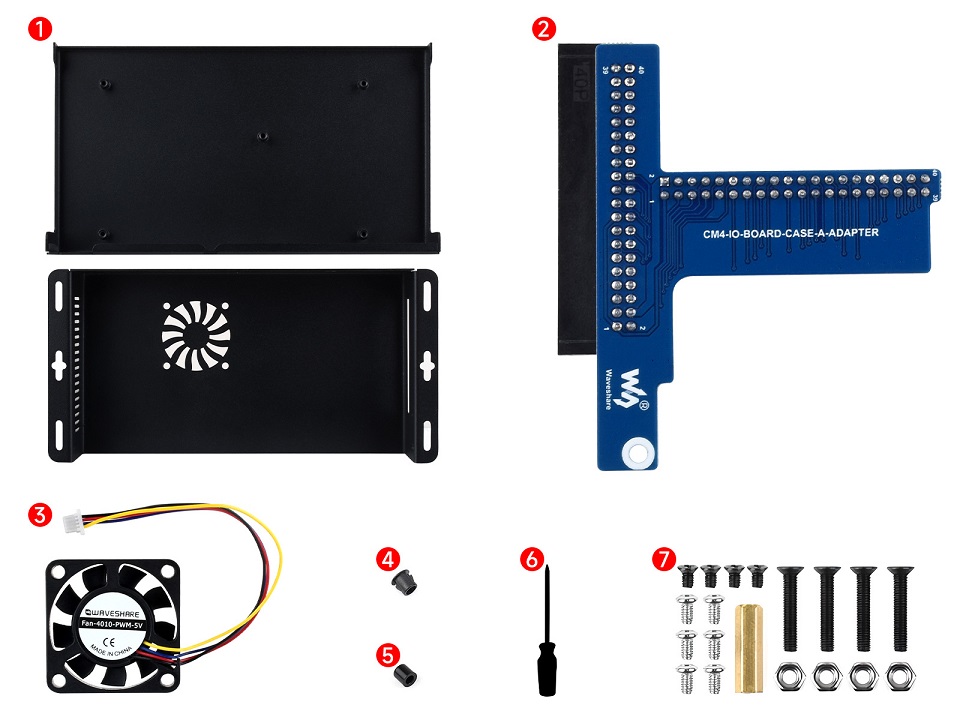Details
Designed for Raspberry Pi official Compute Module 5 IO Board
Mini computer chassis, robust and dust-proof, nice looking

make it easy to build your own Raspberry Pi CM5 mini PC
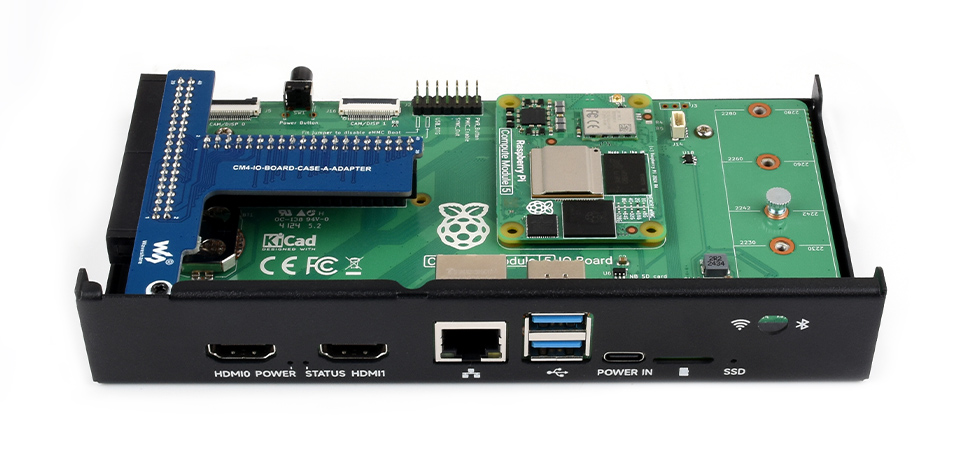
* for reference only, please refer to the Package Content for detailed part list
the standard 40PIN GPIO header is still available, making it easy to connect sorts of HATs



each cut-out is completely aligned with the connector
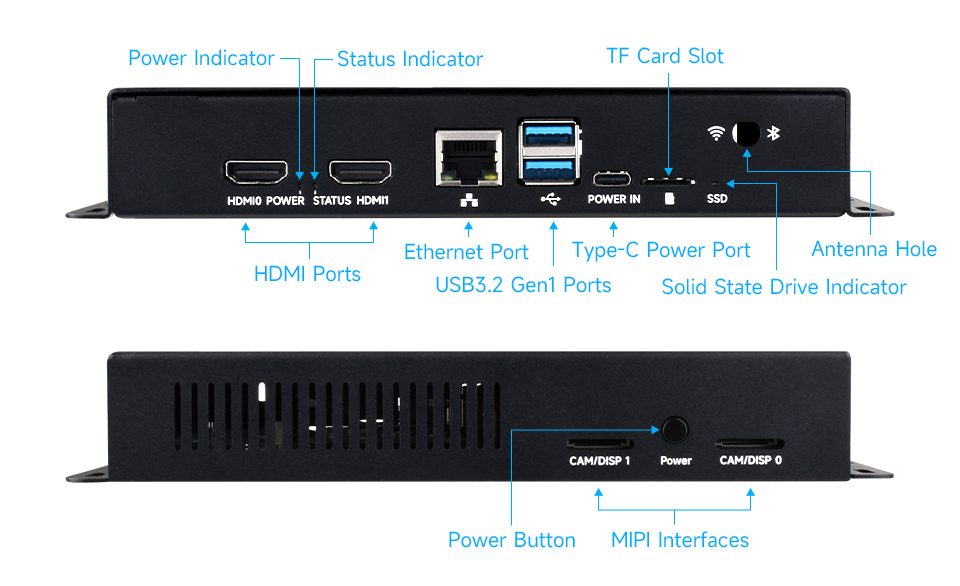
comes with cooling fan, combined with the airflow vent, better heat dissipation

wall mount holes on two sides, handy for mounting

Binocular Vision, PoE Powered Raspberry Pi Projects, Or Other Industrial Context

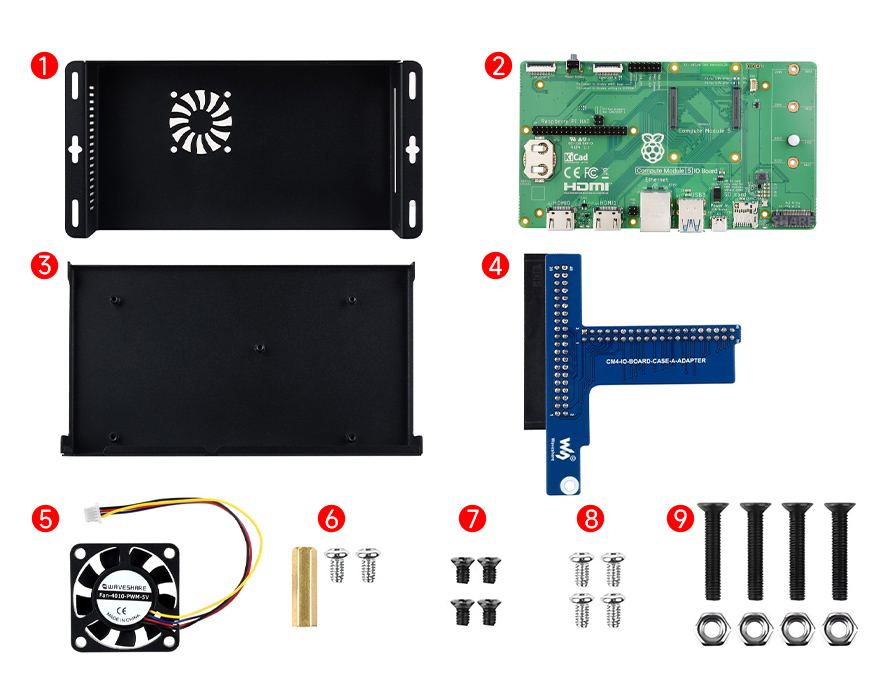
Prepare the accessories as shown above
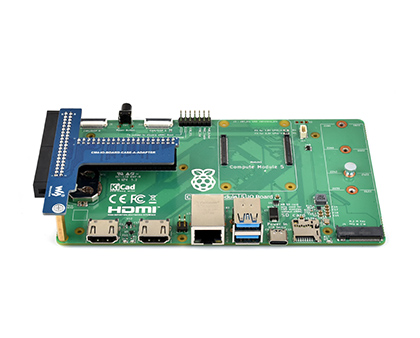
1. Connect the ④ GPIO adapter board to the ② Compute Module 5 IO Board first, and fix them with ⑥ standoff and screws.

2. Fix the ② Compute Module 5 IO Board and the ③ bottom cover via ⑧ screws.

3. Use the ⑨ screws and nuts to install the ⑤ cooling fan to the top cover of the case, then connect the 4PIN fan header to the fan connector of the CM5 IO Board as above.

4. Fix the top cover and bottom cover via ⑦ screws.
* for reference only, the ② Compute Module 5 IO Board is NOT included
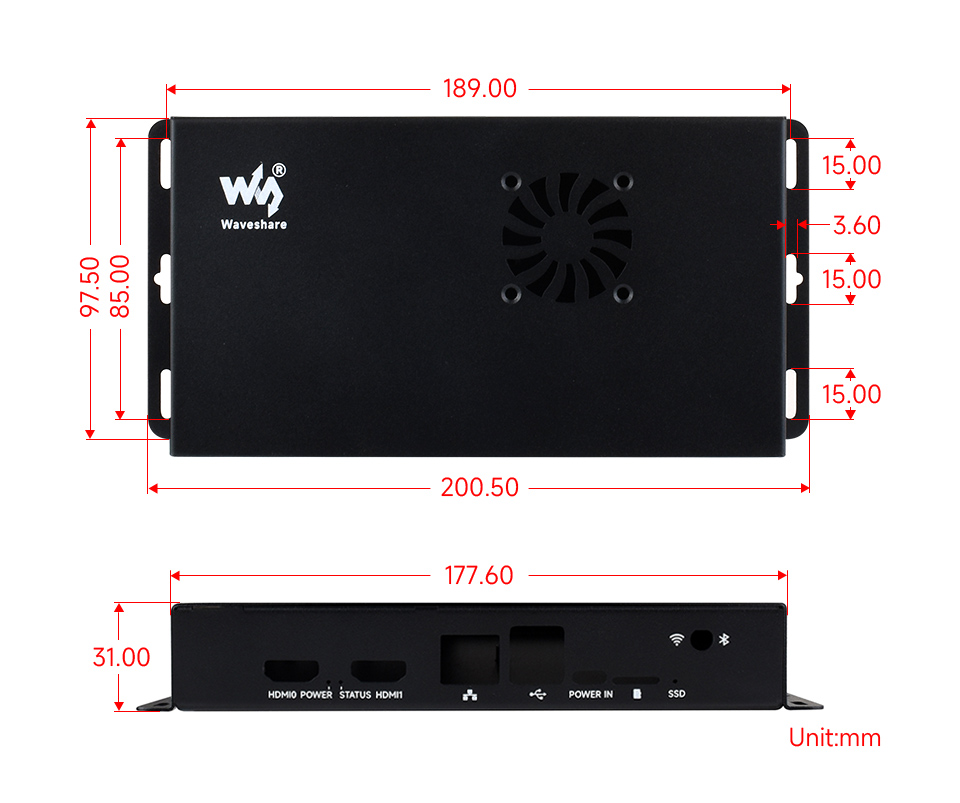
Weight: 0.508 kg
Quick Overview
- Metal case (top and bottom) x1
- 40PIN GPIO adapter x1
- CM5-FAN-4010-5V x1
- Antenna connector rubber plug x1
- Button cap x1
- Screwdriver x1
- Screws pack x1