Details
Stepper Motor HAT for Raspberry Pi, Drives Two Stepper Motors, Up to 1/32 Microstepping
Stepper Motor HAT
Drives Two Stepper Motors, up to 1/32 Microstepping
For 3D Printer, Sculpturing machine, Mechanical arm...
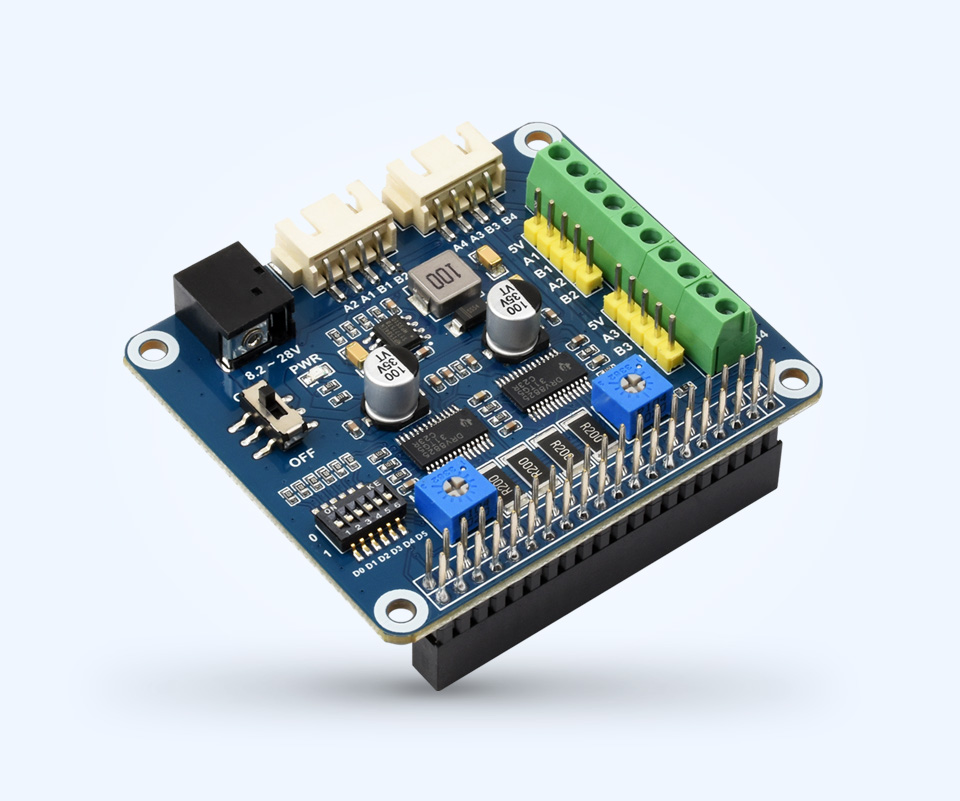
Features at a glance
- Standard Raspberry Pi 40PIN GPIO extension header, supports Raspberry Pi series boards, Jetson Nano
- Onboard dual DRV8825 motor controller IC with built-in microstepping indexer, drives two stepper motors, easy to use
- 6 available microstepping modes, configured with the DIP switches: full-step, half-step, 1/4-step, 1/8-step, 1/16-step, and 1/32-step
- Adjustable motor drive current via potentiometer, maximum 2.5A current output
- Protection features: Overcurrent Protection (OCP), Thermal Shutdown (TSD), VM Undervoltage Lockout (UVLO)
- Integrates 5V regulator, allows providing power to Raspberry Pi
- Onboard multi connector options for stepper motors in different specifications
- Comes with development resources and manual (examples in BCM2835, wiringPi, and python)
Specifications
| Motor controller | DRV8825 | Logic voltage | 3.3V |
|---|---|---|---|
| Motor drive voltage | 8.2V~28V | Dimension | 65 × 56mm |
| Motor drive current | 2.5A | Mounting hole size | 3.0mm |
| Applicable motors | SM24240, 5V Step Motor (NOT included) | ||
Raspberry Pi 40PIN GPIO compatibility
Designed for Raspberry Pi boards / Jetson Nano
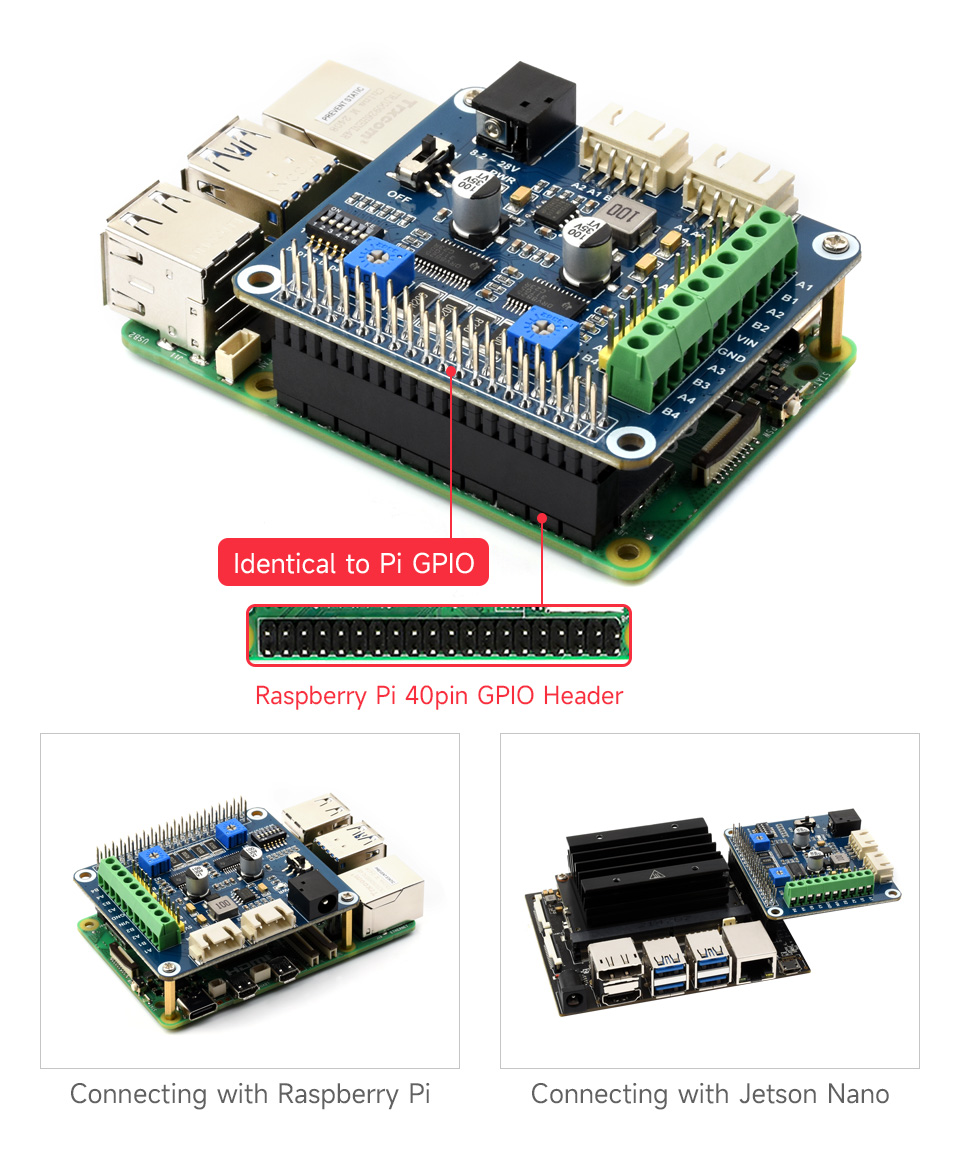
Onboard 2-ch DRV8825 Motor Driver Chip
Built-in converter for easy control, can drive two stepper motors
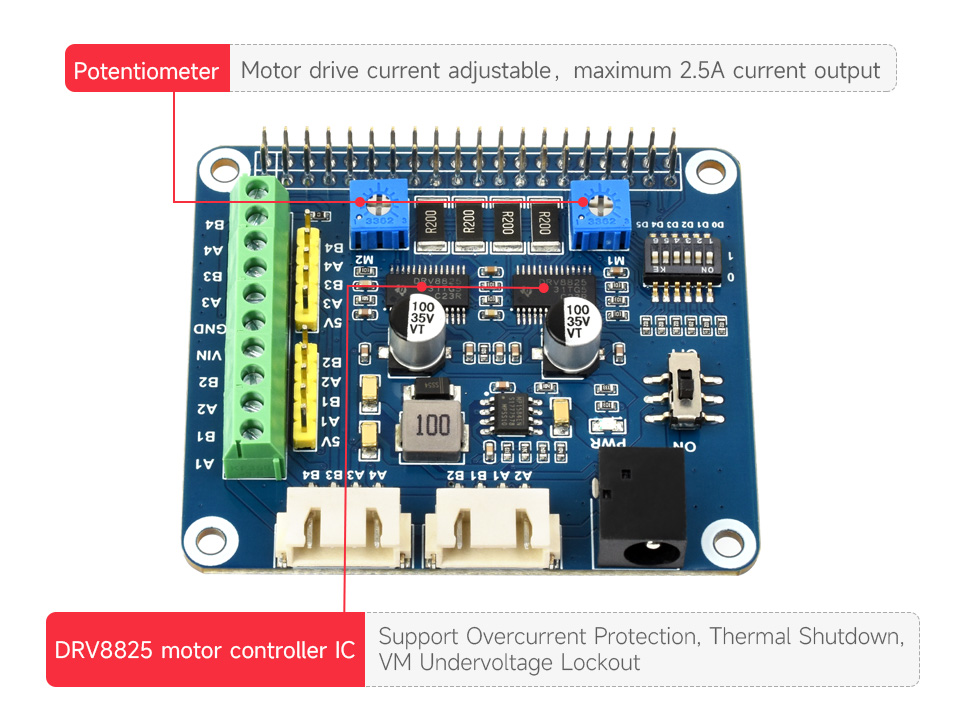
6 available microstepping modes
Configured via the DIP switches:
full-step, half-step, 1/4-step, 1/8-step, 1/16-step, and 1/32-step
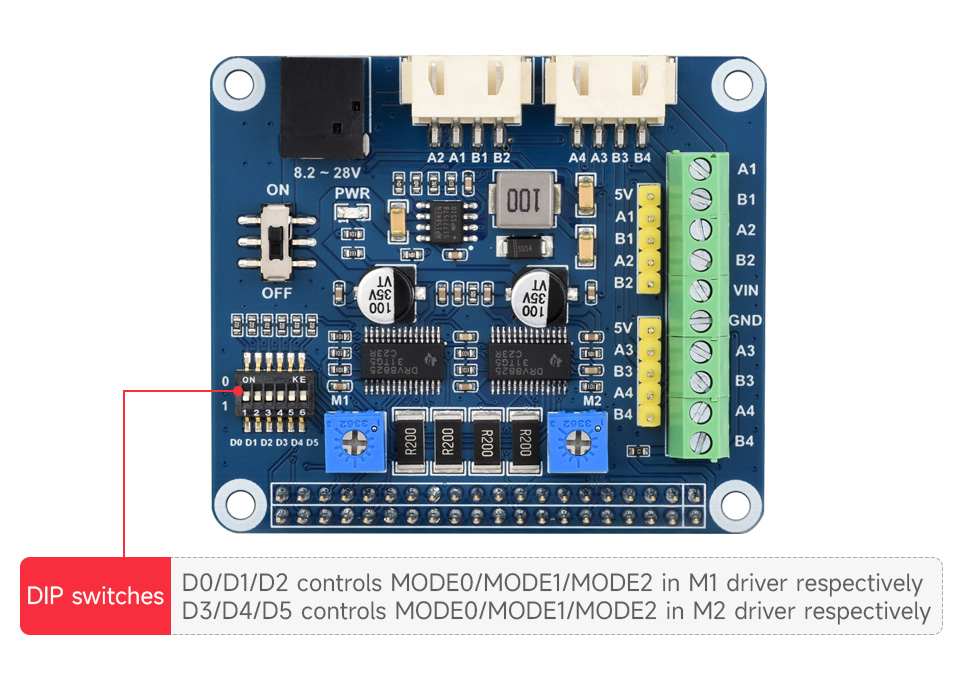
| MODE2 | MODE1 | MODE0 | Motor Microstepping Setting |
|---|---|---|---|
| 0 | 0 | 0 | full-step |
| 0 | 0 | 1 | half-step |
| 0 | 1 | 0 | 1/4-step |
| 0 | 1 | 1 | 1/8-step |
| 1 | 0 | 0 | 1/16-step |
| 1 | 0 | 1 | 1/32-step |
| 1 | 1 | 0 | 1/32-step |
| 1 | 1 | 1 | 1/32-step |
Onboard Different Stepper Motor Interfaces
Easy access to stepper motors in different specifications
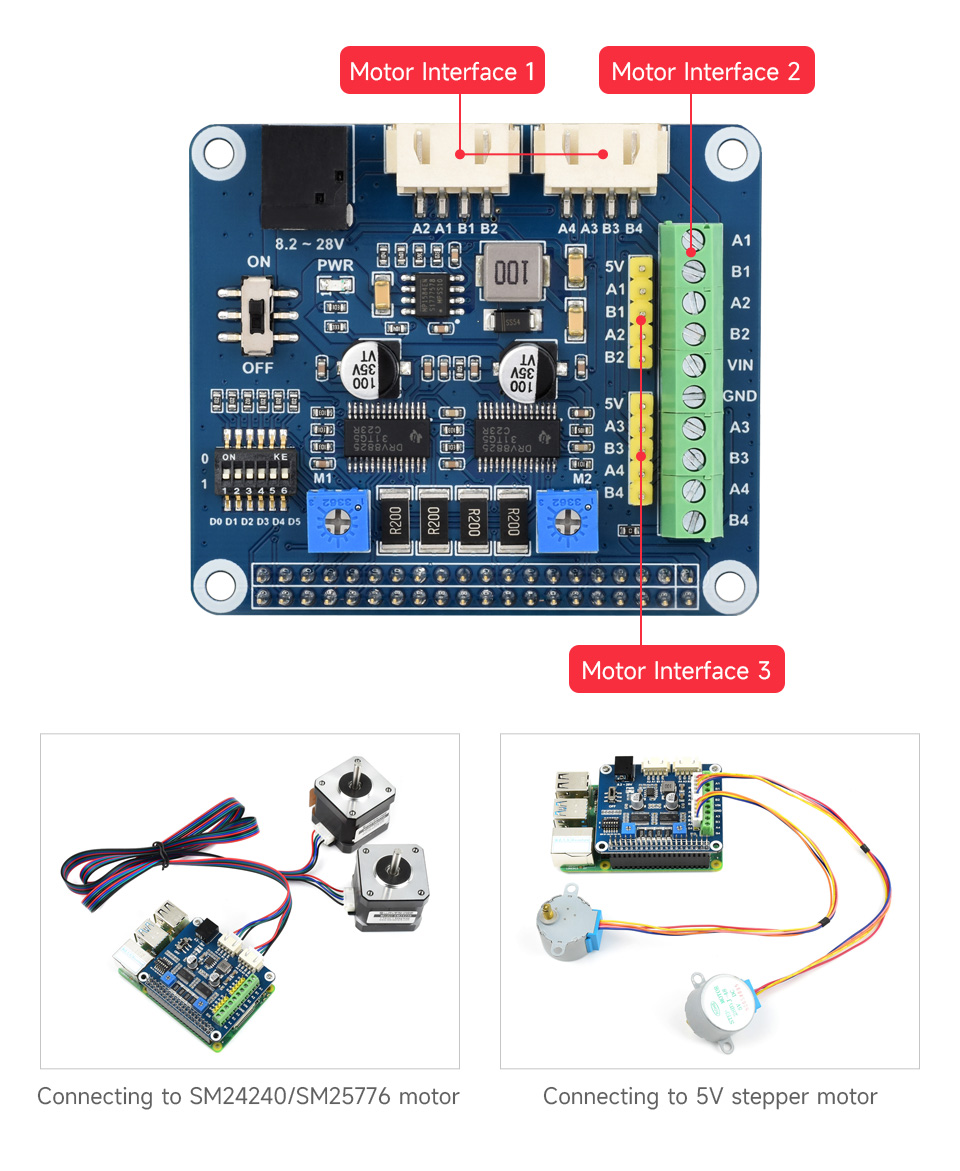
| Pin | Motor Interface Description |
|---|---|
| VIN | 8.2~28V Power Input |
| 5V | 5V Power |
| GND | Ground |
| A1 | Output 1 terminal of bipolar stepper motor M1 winding A |
| A2 | Output 2 terminal of bipolar stepper motor M1 winding A |
| B1 | Output 1 erminal of bipolar stepper motor M1 winding B |
| B2 | Output 2 terminal of bipolar stepper motor M1 winding B |
| A3 | Output 1 terminal of bipolar stepper motor M2 winding A |
| A4 | Output 2 terminal of bipolar stepper motor M2 winding A |
| B3 | Output 1 terminal of bipolar stepper motor M2 winding B |
| B4 | Output 2 terminal of bipolar stepper motor M2 winding B |
Application Examples
Easy access to stepper motors in different specifications
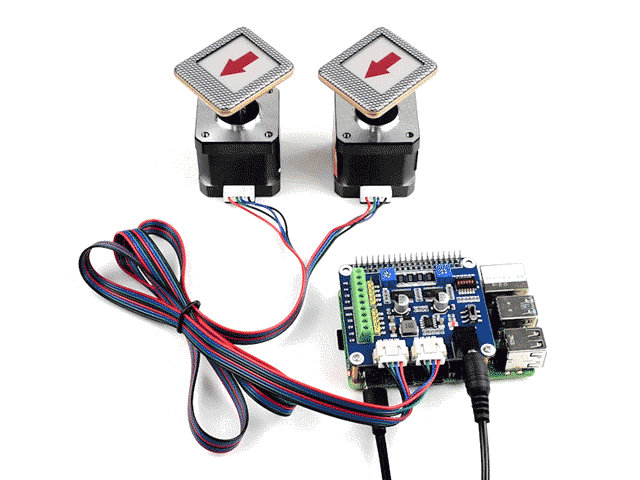
for reference only, Raspberry Pi and stepper motors in the picture are NOT included.
What's On Board
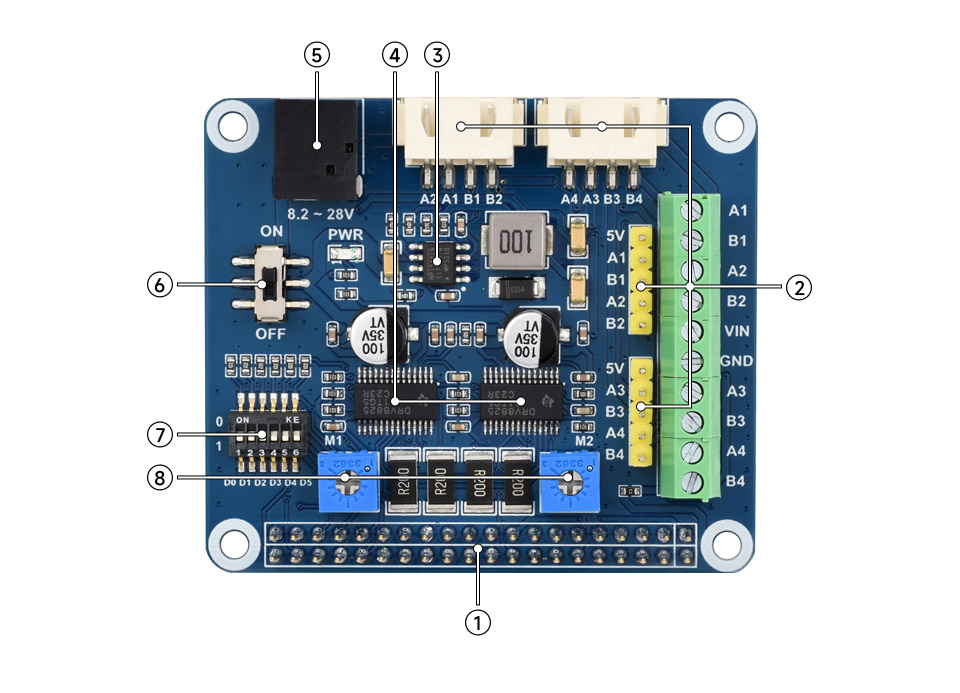
- Raspberry Pi GPIO interface
Can be connected to various Raspberry Pi HATs - Motor interface
Three different specifications of the motor interface, easy to use - MP1482 power chip
External power supply can be converted into 5V voltage to power the Raspberry Pi - DRV8825 motor driver chip
Can drive two stepper motors
- External power supply interface
8.2V ~ 28V DC power input - Motor power switch
You can choose whether the module supplies power to the Raspberry Pi - DIP switch
For setting 6 different step resolutions - Potentiometer
Adjustable motor drive current
Pin Definition
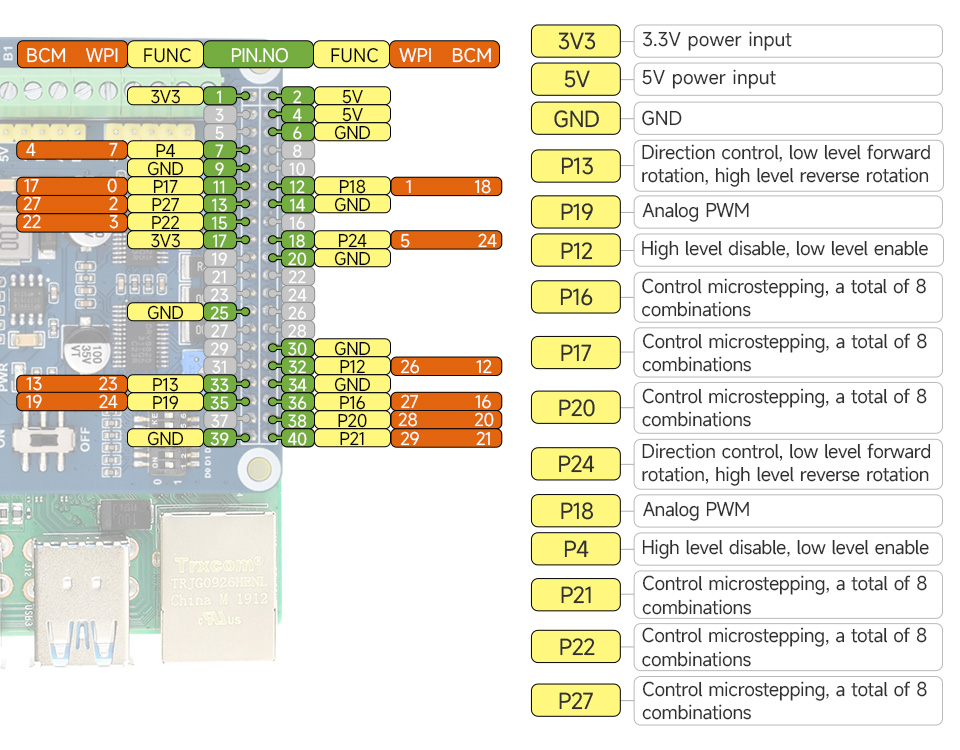
Outline dimensions
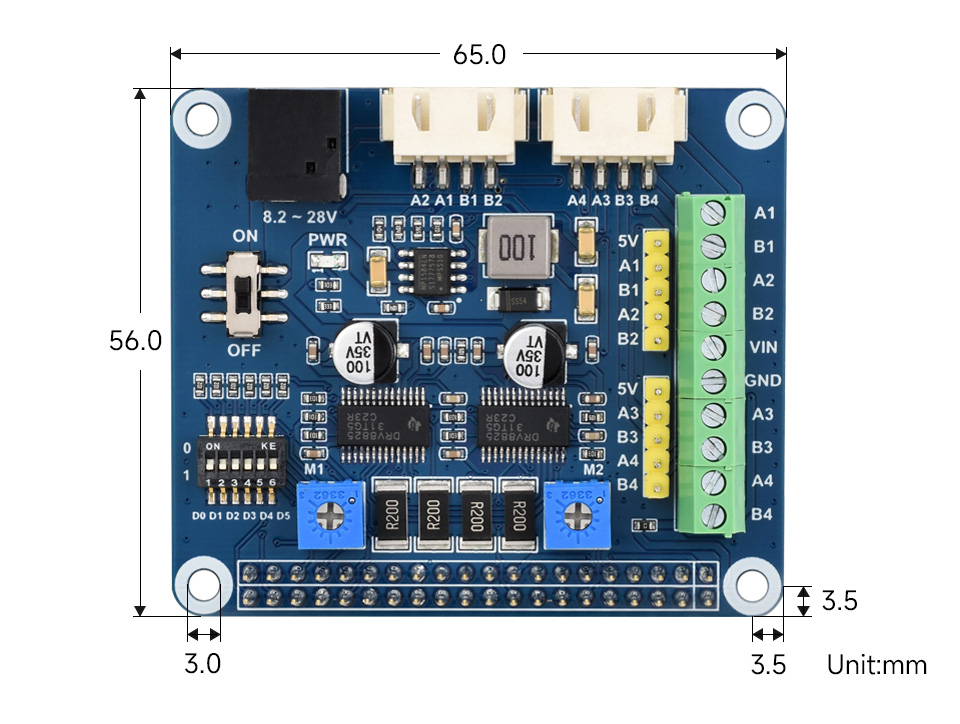
Resources & Services

* Resources for different product may vary, please check the wiki page to confirm the actually provided resources.




